Aqua Computer farbwerk Manual do utilizador e de instalação - Página 13
Procurar online ou descarregar pdf Manual do utilizador e de instalação para Controlador Aqua Computer farbwerk. Aqua Computer farbwerk 20 páginas. High power led controller for pcs
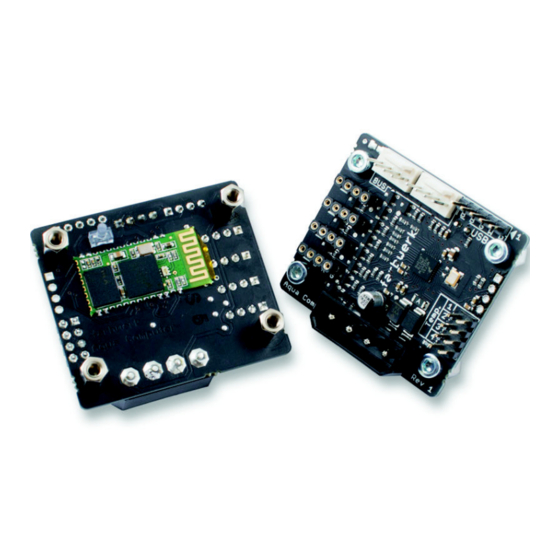
aqua
computer
sources to each export data set, the total number of export data sets is also unlim-
ited.
9. Sensor configuration (aquasuite)
9. Sensor configuration (aquasuite)
9. Sensor configuration (aquasuite)
9. Sensor configuration (aquasuite)
Select "Sensors" from the device list for the device to be configured.
9.1. Sensor mode
9.1. Sensor mode
9.1. Sensor mode
9.1. Sensor mode
Select the desired mode of operation for the sensor input. If "Temperature" mode
is selected, temperature will be calculated from the sensor data. Alternatively, each
input can be configured to "Resistance" or "Voltage 0-3.3 V" mode, resulting in
sensor readings being interpreted as resistance or voltage values.
9.2. Offset
9.2. Offset
9.2. Offset
9.2. Offset
If you detect inaccuracies in the temperature sensor readings, you can make cor-
rections here. In general, this should not be necessary. This setting is available in
sensor mode "Temperature" only.
9.3. Software sensors
9.3. Software sensors
9.3. Software sensors
9.3. Software sensors
Four available software temperature sensors can be used to transfer temperature
sensor readings from third party software into the farbwerk. Three procedures are
implemented:
1. Sensor data is transmitted from an aquaero 5/6 connected to the farbwerk
via aquabus.
2. A third party software provides data, the "Aqua Computer Service" reads
this data and transmits it to the farbwerk via USB connection. This requires
the third party software to be installed, configured and running as well as
the "Aqua Computer Service" to be installed and active.
3. A third party software directly transmits data to the farbwerk via USB connec-
tion. This requires the third party software to be installed, configured and
running.
Currently, the "Aqua Computer Service" supports data transfer from „HWiNFO"
(REALiX, Freeware, www.hwinfo.com), „Open Hardware Monitor" (Open Hard-
ware Monitor Project, Open Source/MPL 2.0, www.openhardwaremonitor.org)
and „AIDA64" (FinalWire Ltd., subject to license fees, www.aida64.com).
HWiNFO and Open Hardware Monitor automatically export all temperature sen-
sor values and do not need to be configured.
© 2014-2016
Aqua Computer GmbH & Co. KG
Gelliehäuser Str. 1, 37130 Gleichen
FARBWERK
- 13 -
