Dell Dimension 9100 Manual de configuração rápida - Página 2
Procurar online ou descarregar pdf Manual de configuração rápida para Computador portátil Dell Dimension 9100. Dell Dimension 9100 2 páginas. Dell inspiron 9100: quick start
Também para Dell Dimension 9100: Manual de configuração (2 páginas)
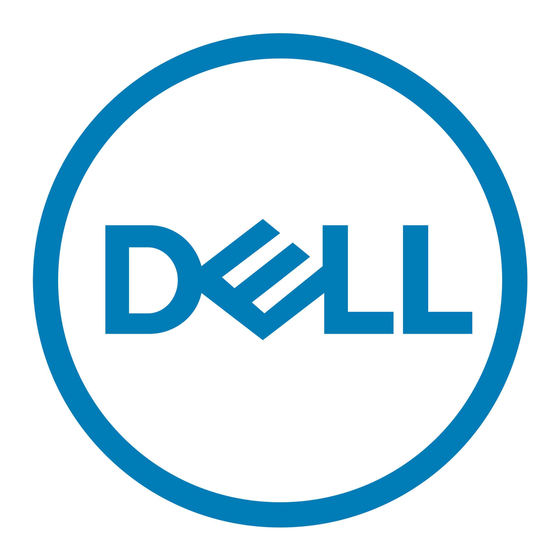
6
Turn on the computer and monitor.
If your integrated sound connectors are covered by a cap,
connect your speakers to the optional sound-card connectors.
Do not remove the cap.
Help and Support
Printed in Malaysia.
Set Up Other Devices Last
| |
| |
headphone connector
optional floppy drive or optional Media
Card Reader
| |
| |
See your Owner's Manual for additional
setup instructions, including how to
connect a printer.
Support and educational tools are
available on the Dell Support website
at support.dell.com.
For additional information about your
computer, click the Start button and
click Help and Support.
For help with the Windows operating
system, click Microsoft Windows XP Tips.
Information in this document is subject to change without notice.
© 2005 Dell Inc. All rights reserved.
Reproduction in any manner whatsoever without the written
permission of Dell Inc. is strictly forbidden.
Dell , the DELL logo, and Dimension are trademarks of Dell Inc.;
Microsoft and Windows are registered trademarks of Microsoft
Corporation. Dell disclaims any proprietary interest in the marks
and names of others.
May 2005
Connect other devices according to their documentation.
front/back USB 2.0 connectors
integrated sound
optional sound card
