Dell Inspiron 1018 Manual de serviço - Página 25
Procurar online ou descarregar pdf Manual de serviço para Computador portátil Dell Inspiron 1018. Dell Inspiron 1018 47 páginas. Service manual
Também para Dell Inspiron 1018: Manual de serviço (47 páginas)
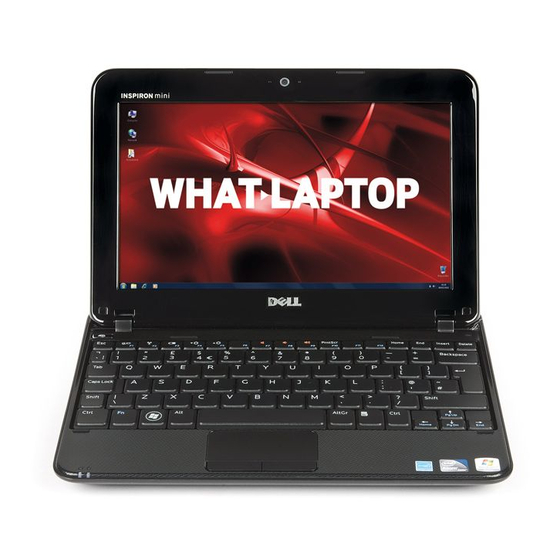
1
keyboard tabs (4)
2
3
keyboard
4
7. Turn the keyboard over and place it on the palm rest.
8. Push the connector tabs up and disconnect the keyboard cable from the system board connector.
1
keyboard cable
2
connector tabs (2)
3
system board connector
9. Lift the keyboard off the palm rest.
Replacing the Keyboard
1. Follow the instructions in
Before You
2. Place the keyboard upside down on the palm rest.
3. Slide the keyboard cable into the system board connector and press the connector tabs into the connector to secure the cable.
4. Slide the tabs on the keyboard into the slots on the palm rest and lower the keyboard into place.
5. Gently press around the edges of the keyboard to secure the keyboard under the tabs on the palm rest.
palm rest
plastic scribe
Begin.
