Dell Inspiron 15-N5050 Manual do Proprietário - Página 21
Procurar online ou descarregar pdf Manual do Proprietário para Computador portátil Dell Inspiron 15-N5050. Dell Inspiron 15-N5050 41 páginas. Dell inspiron laptop quick start
Também para Dell Inspiron 15-N5050: Início rápido (2 páginas)
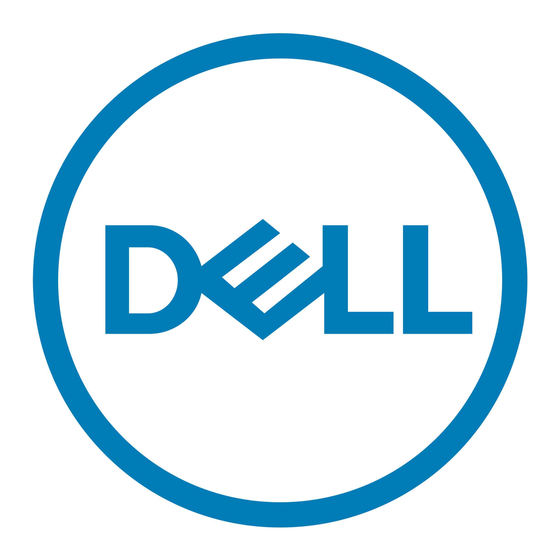
1
keyboard cable
Replacing the Keyboard
1. Follow the instructions in
Before You
2. Slide the keyboard cable into the connector on the system board. Press down on the connector latch to secure the keyboard cable to the connector on
the system board.
3. Slide the tabs on the keyboard into the slots on the palm rest.
4. Gently press around the edges of the keyboard to lock the four tabs securing the keyboard.
5. Close the display and turn the computer over.
6. Replace the battery. See
Replacing the
Back to Contents Page
2
keyboard
Begin.
Battery.
