Dell Inspiron 3135 Manual do Proprietário - Página 36
Procurar online ou descarregar pdf Manual do Proprietário para Computador portátil Dell Inspiron 3135. Dell Inspiron 3135 49 páginas. Notebook pc
Também para Dell Inspiron 3135: Manual de início rápido (2 páginas)
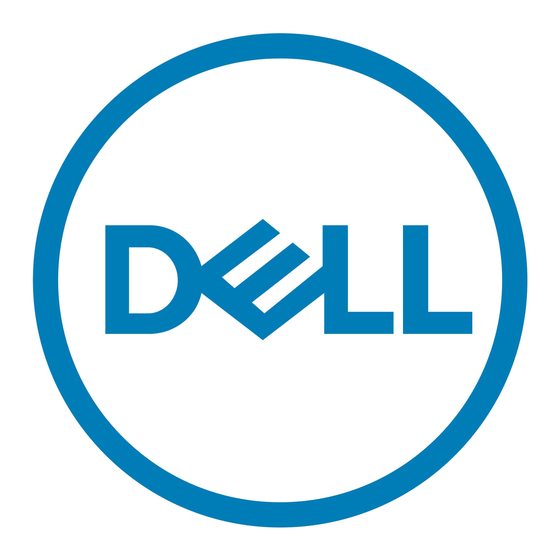
Procedure
NOTE: Replacing the system board removes any changes you have made to the
BIOS using System Setup. Enter the Service Tag of your computer in the BIOS and
make the desired changes again after you replace the system board.
For more information on entering the Service Tag in the BIOS, see "Replacing the
System Board" on page 39.
NOTE: Before disconnecting the cables from the system board, note the location
of the connectors so that you can reconnect them correctly after you replace the
system board.
1
Disconnect the speaker cable from the system board.
2
Gently lift the right speaker to remove it from the alignment posts and place it on
the palm rest.
1
speaker cable
36
|
Removing the System Board
1
2
right speaker
2
