Dell Inspiron 3700 Manual do utilizador - Página 10
Procurar online ou descarregar pdf Manual do utilizador para Computador portátil Dell Inspiron 3700. Dell Inspiron 3700 32 páginas. Dell inspiron systems setup guide
Também para Dell Inspiron 3700: Começar a trabalhar (4 páginas), Manual de configuração (16 páginas), Começar a trabalhar (4 páginas), Manual (8 páginas)
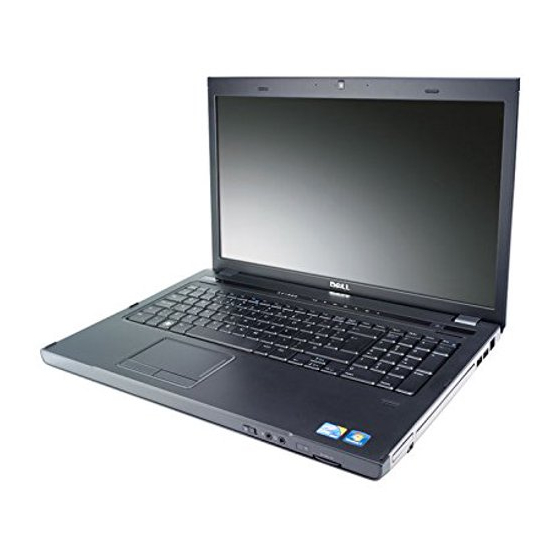
6
Dell Inspiron 3700 System Advanced Port Replicator User's Guide
2.
To prepare the computer for undocking, perform one of the following procedures:
Press <Fn><Esc> on the computer's keyboard (or press <Scroll
Lock><Esc> on an external keyboard).
Wait a few seconds for the power indicator on the computer to turn off.
If you are using the Microsoft
Start button, and then click Eject PC. If you are using the Microsoft Win-
®
dows NT
operating system, click the docking icon and then click Undock to
place the computer in standby mode.
Wait a few seconds for the power indicator on the computer to turn off.
Press the undock request button on the APR (see Figure 5). Wait for the
green docking indicator to turn off.
3.
Pull the eject/locking lever on the left side of the APR (see Figure 5) to undock the
computer.
eject/locking lever
®
®
Windows
98 operating system, click the
