Dell Inspiron 7437 Manual do Proprietário - Página 37
Procurar online ou descarregar pdf Manual do Proprietário para Computador portátil Dell Inspiron 7437. Dell Inspiron 7437 48 páginas. Inspiron 14 7000 series notebook pc
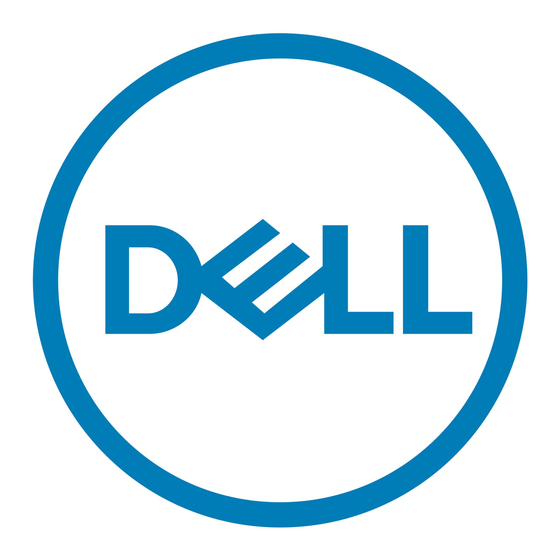
Removing the Display Assembly
WARNING: Before working inside your computer, read the safety information
that shipped with your computer and follow the steps in "Before Working Inside
Your Computer" on page 7. After working inside your computer, follow the
instructions in "After Working Inside Your Computer" on page 9.
For more safety best practices, see the Regulatory Compliance home page at
dell.com/regulatory_compliance.
Prerequisites
1
Remove the base cover. See "Removing the Base Cover" on page 10.
2
Remove the battery. See "Removing the Battery" on page 12.
Procedure
1
Peel off the tape and disconnect the display cable from the system board.
2
Disconnect the touch panel and camera cable from the system board.
1
display cabl
3
touch-panel cable
4
3
e
2
tape
4
camera cable
Removing the Display Assembly
1
2
37
|
