Dell Latitude 12 5000 Series Manual de início rápido
Procurar online ou descarregar pdf Manual de início rápido para Computador portátil Dell Latitude 12 5000 Series. Dell Latitude 12 5000 Series 2 páginas.
Também para Dell Latitude 12 5000 Series: Manual de início rápido (2 páginas), Manual de início rápido (2 páginas)
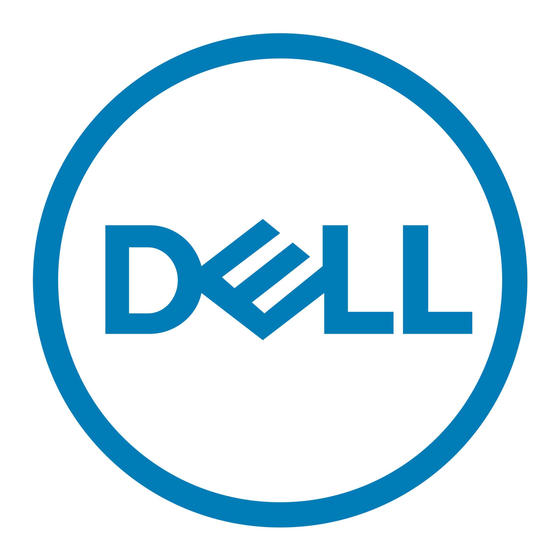
Latitude 12 5000 Series
E5270
Quick Start Guide
Panduan Pengaktifan Cepat
Guía de inicio rápido
Hướng dẫn khởi động nhanh
دليل البدء السريع
1 Connect the power adapter and
press the power button
Sambungkan adaptor daya dan tekan tombol daya
Conecte el adaptador de energía y presione el botón de encendido
Kết nối với bộ chuyển đổi nguồn điện và nhấn nút nguồn
توصيل مهايئ التيار والضغط على زر التشغيل
2 Finish Windows 10 setup
Tuntaskan penataan Windows 10
Finalice la configuración de Windows 10
Hoàn tất cài đặt Windows 10
Windows 10 إنهاء إعداد
Enable Support and Protection
Aktifkan Dukungan dan Perlindungan | Active Soporte y protección
Bật Hỗ trợ và Bảo vệ | تمكين الدعم والحماية
Connect to your network
Sambungkan ke jaringan Anda | Conéctese a una red
Kết nối vào mạng của bạn | التوصيل بالشبكة
Locate Dell apps
Mencari aplikasi Dell | Localice las aplicaciones Dell
Xác định vị trí các ứng dụng Dell | Dell تحديد موقع تطبيقات
NOTE: If you are connecting to a secured wireless network, enter the password for the
wireless network access when prompted.
CATATAN: Jika Anda menghubungkan ke jaringan nirkabel aman, masukkan kata sandi
untuk akses jaringan nirkabel tersebut saat diminta.
NOTA: Si se conecta a una red inalámbrica segura, introduzca la contraseña para la red
inalámbrica cuando se le solicite.
GHI CHÚ: Nếu bạn đang kết nối với một mạng không dây bảo mật, hãy nhập mật khẩu để
truy cập mạng không dây khi được nhắc.
.مالحظة: في حالة اتصالك بشبكة السلكية مؤمنة، أدخل كلمة المرور لوصول الشبكة الالسلكية عند مطالبتك
Sign in to your Microsoft account or create a local account
Masuk ke akun Microsoft Anda atau buat akun lokal
Inicie sesión en su cuenta de Microsoft o cree una cuenta local
Đăng nhập vào tài khoản Microsoft của bạn và tạo tài khoản trên máy tính
أو قم بإنشاء حساب محليMicrosoft قمب تسجيل الدخول إلى حساب
Dell Product
Register your computer
Registration
Daftarkan komputer Anda
Registre el equipo
Đăng ký máy tính của bạn
تسجيل الكمبيوتر
Dell
Check and update your computer
SupportAssist
Periksa dan perbarui komputer Anda
Busque actualizaciones para su equipo
Kiểm tra và cập nhật máy tính của bạn
التحقق من الكمبيوتر الخاص بك وتحديثه
