Dell Latitude 3000 Series Manual do utilizador - Página 2
Procurar online ou descarregar pdf Manual do utilizador para Computador portátil Dell Latitude 3000 Series. Dell Latitude 3000 Series 9 páginas. 2-in-1
Também para Dell Latitude 3000 Series: Manual de configuração (2 páginas), Instalação de utilitários e controladores (4 páginas), Especificações (6 páginas), Manual técnico (45 páginas), Especificações (2 páginas), Manual de serviço (43 páginas), Manual de iniciação (28 páginas), Instruções de instalação (1 páginas), Manual de início rápido (2 páginas), Configuração e especificações (21 páginas), Manual (25 páginas)
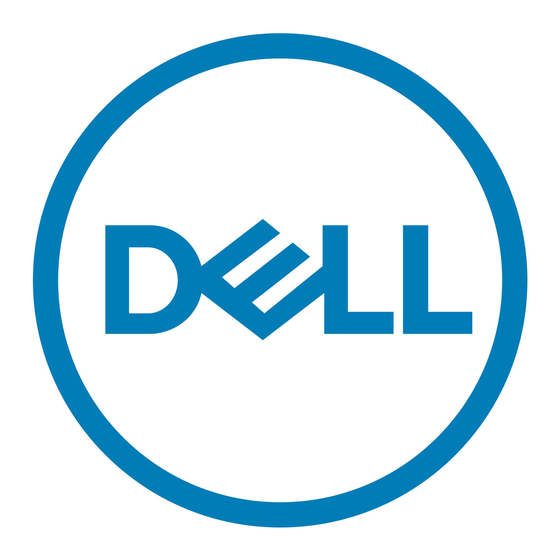
- 1. Attach External Devices to Port Replicator
- 2. Connecting Computer to Port Replicator
- 3. Port Replicator
- 4. Detaching Computer from Port Replicator
- 5. The Port Replicator
- 6. Technical Specifications
- 7. Regulatory Notices
- 8. I C Notice (Canada Only)
- 9. VCCI Notices (Japan Only)
- 10. K Orean Regulatory Notice
- 11. Class a Device
- 12. Class B Device
