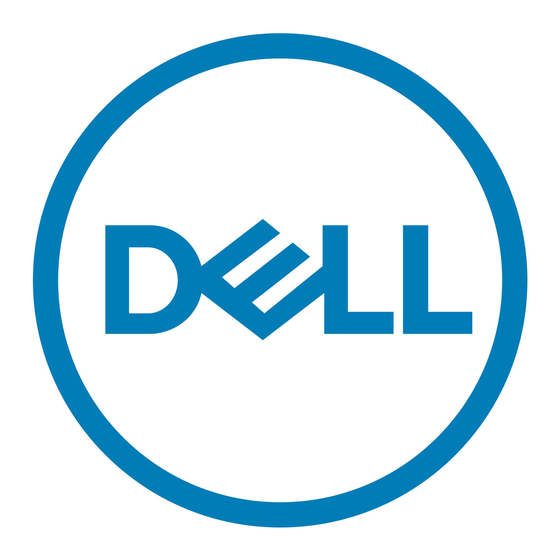Dell Latitude 3000 Series Manual de serviço - Página 17
Procurar online ou descarregar pdf Manual de serviço para Computador portátil Dell Latitude 3000 Series. Dell Latitude 3000 Series 43 páginas. 2-in-1
Também para Dell Latitude 3000 Series: Manual de configuração (2 páginas), Manual do utilizador (9 páginas), Instalação de utilitários e controladores (4 páginas), Especificações (6 páginas), Manual técnico (45 páginas), Especificações (2 páginas), Manual de iniciação (28 páginas), Instruções de instalação (1 páginas), Manual de início rápido (2 páginas), Configuração e especificações (21 páginas), Manual (25 páginas)