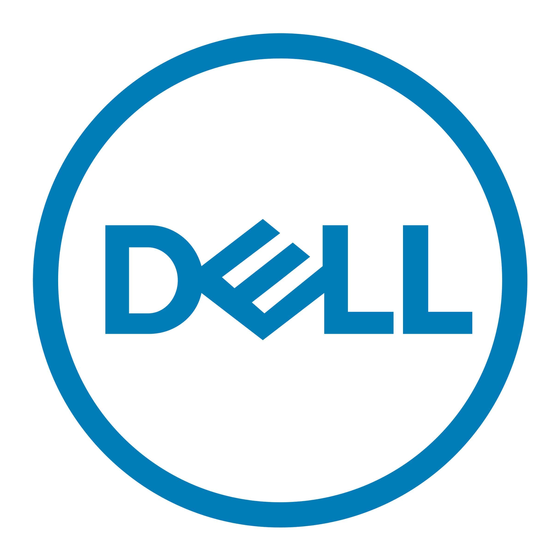Dell P92F Configuração e especificações - Página 20
Procurar online ou descarregar pdf Configuração e especificações para Computador portátil Dell P92F. Dell P92F 25 páginas. External display
Também para Dell P92F: Configuração e especificações (23 páginas), Configuração e especificações (23 páginas), Manual de ligação (13 páginas), Manual de início rápido (14 páginas), Manual de ligação (13 páginas), Configuração e especificações (25 páginas), Manual de ligação (13 páginas), Configuração e especificações (25 páginas), Manual de reimagem (16 páginas), Manual técnico (38 páginas)