Dell Precision 3530 Manual de configuração e especificações - Página 20
Procurar online ou descarregar pdf Manual de configuração e especificações para Computador portátil Dell Precision 3530. Dell Precision 3530 37 páginas.
Também para Dell Precision 3530: Manual de reimagem (16 páginas), Manual de instalação (15 páginas)
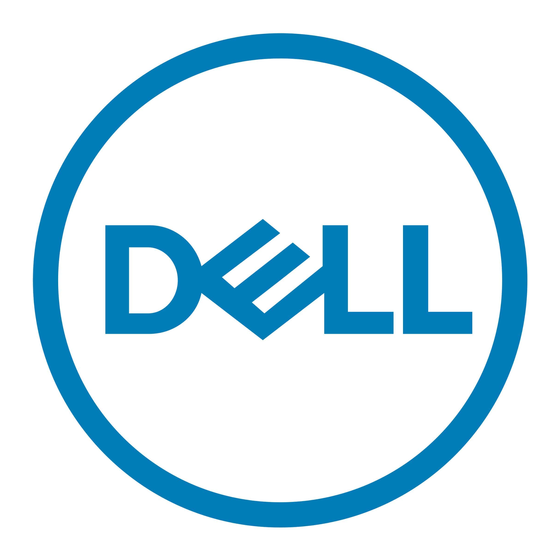
NOTE:
Depending on the computer and its installed devices, the items listed in this section may or may not appear.
Topics:
•
Boot Sequence
•
Navigation keys
•
System Setup overview
•
Accessing System Setup
•
General screen options
•
System Configuration screen options
•
Video screen options
•
Security screen options
•
Secure Boot screen options
•
Intel Software Guard Extensions
•
Performance screen options
•
Power Management screen options
•
POST Behavior screen options
•
Virtualization support screen options
•
Wireless screen options
•
Maintenance screen options
•
System Log screen options
•
Updating the BIOS in Windows
•
System and setup password
Boot Sequence
Boot Sequence allows you to bypass the System Setup–defined boot device order and boot directly to a specific device (for example:
optical drive or hard drive). During the Power-on Self Test (POST), when the Dell logo appears, you can:
•
Access System Setup by pressing F2 key
•
Bring up the one-time boot menu by pressing F12 key
The one-time boot menu displays the devices that you can boot from including the diagnostic option. The boot menu options are:
•
Removable Drive (if available)
•
STXXXX Drive
NOTE:
XXX denotes the SATA drive number.
•
Optical Drive (if available)
•
SATA Hard Drive (if available)
•
Diagnostics
NOTE:
Choosing Diagnostics, will display the ePSA diagnostics screen.
20
System setup options
System setup options
4
