Dell Precision 3530 Manual de reimagem - Página 3
Procurar online ou descarregar pdf Manual de reimagem para Computador portátil Dell Precision 3530. Dell Precision 3530 16 páginas.
Também para Dell Precision 3530: Manual de configuração e especificações (37 páginas), Manual de instalação (15 páginas)
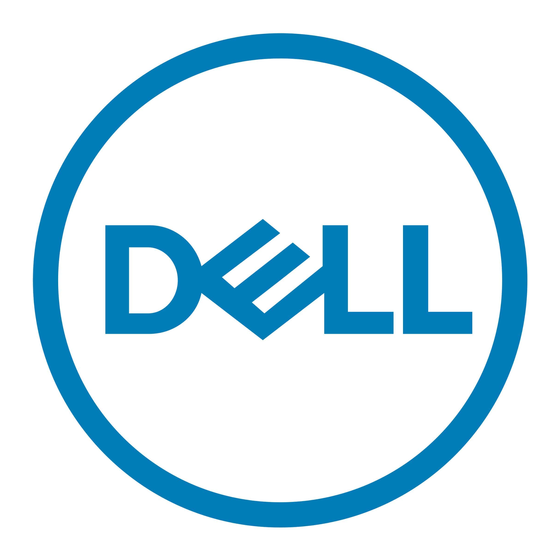
Chapter 1: Installation overview.................................................................................................... 4
Chapter 2: Introduction.................................................................................................................5
Chapter 3: Order of reinstallation..................................................................................................6
Chapter 4: Updating or resetting the BIOS.................................................................................... 7
Updating the BIOS in Windows........................................................................................................................................ 7
Clearing CMOS settings.....................................................................................................................................................7
Trusted Platform Module (TPM) security..................................................................................................................... 7
Chapter 5: Reinstalling the operating system................................................................................ 8
Chapter 6: Reinstalling drivers and applications............................................................................ 9
Displaying drivers and applications on your computer................................................................................................9
Chapter 7: Reinstallation sequence for drivers and applications...................................................10
Intel chipset device software..........................................................................................................................................10
Downloading and installing the chipset driver.......................................................................................................10
Critical Microsoft Knowledge Base (KB) updates..................................................................................................... 10
Media-card reader driver.................................................................................................................................................. 11
Downloading and installing the media-card reader driver................................................................................... 11
Intel Rapid Storage Technology (IRST).........................................................................................................................11
Downloading and installing the IRST driver............................................................................................................ 11
Graphics................................................................................................................................................................................ 11
Downloading and installing the Dell graphics driver.............................................................................................12
Audio..................................................................................................................................................................................... 12
Downloading and installing the Dell audio driver...................................................................................................12
Fingerprint-reader driver..................................................................................................................................................12
Downloading and installing the fingerprint-reader driver................................................................................... 12
Dell Power Manager Service........................................................................................................................................... 13
Downloading and installing the DPM....................................................................................................................... 13
Wireless Local Network (WLAN) drivers and applications...................................................................................... 13
Downloading and installing the Wi-Fi driver...........................................................................................................13
Dell Docking Station WD19.............................................................................................................................................. 14
Chapter 8: .NET Framework.........................................................................................................15
Chapter 9: Getting help and contacting Dell.................................................................................16
Contents
Contents
3
