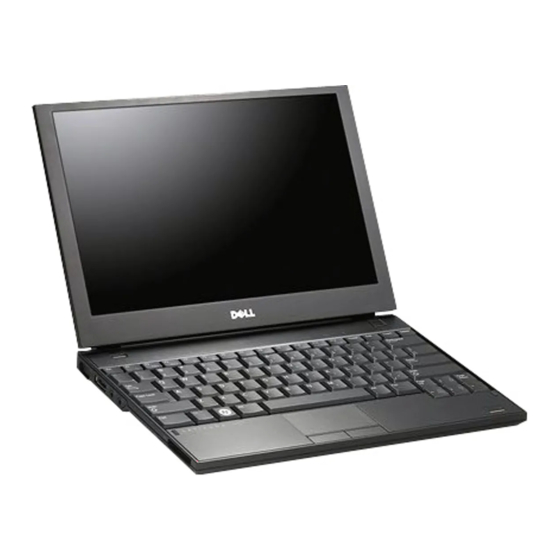E-Family Reimage "How-To" Guide
2.6.17 Free Fall Sensor
-
Microsoft XP 32 & 64-Bit, Vista 32 & 64-Bit, and Win7 32 & 64-Bit Operating Systems do
not include the Free Fall Sensor driver. Install the following driver provided by Dell:
o Free Fall Sensor driver found under the "Applications" section posted on Dell's
driver & downloads support web site (support.dell.com)
2.6.18 Modem (Not applicable to Dell Precision M6400/6500)
-
Microsoft XP 32 & 64-Bit, Vista 32 & 64-Bit, and Win7 32 & 64-Bit Operating Systems do
not include the Conexant modem driver. Install the following driver provided by Dell:
o Conexant D330,HDA,MDC,v.92,modem available on Dell's driver & downloads
support web site (support.dell.com) under the "Communication" section
-
If Dell Control Point Connection Manager module is installed, the Conexant modem driver
does not need to be installed
2.6.19 Intel vPro or AMT (
-
Intel Active Management Technology (Intel AMT) allows users to easily manage
networked computers to:
o Discover computing assets on a network
o Remotely repair systems even after operating system failures
o Protect networks from incoming threats while easily keeping software up to date
-
Ensure that the following drivers provided by Dell are being installed prior to installing the
AMT drivers:
o Intel Mobile Chipset driver
o Intel 825xx Gigabit Platform LAN Network Device
o Intel Wireless WLAN driver for WLAN AMT manageability via Intel WLAN adapter
-
Microsoft XP 32 & 64-Bit, Vista 32 & 64-Bit, and Win7 32 & 64-Bit Operating Systems do
not include the AMT drivers. The AMT drivers are available on Dell's driver & downloads
support web site (support.dell.com) under the "Chipset" section
o For E-Family 1
•
•
o For E-Family 2
•
2.6.20 USB 3.0
-
Microsoft XP 32 & 64-Bit, Vista 32 & 64-Bit, and Win7 32 & 64-Bit Operating Systems do
not include the USB 3.0 driver. Install the NEC USB 3.0 driver available on Dell's driver &
downloads support web site (support.dell.com) under the "Chipset" section
Applicable ONLY to vPro Configurations
st
generation systems
Intel AMT HECI
Intel AMT SOL/ LMS
nd
generation systems:
Intel AMT HECI (Unified AMT6 Driver)
(M6500 system only)
Dell Confidential
)