Dell Precision Workstation 350 Manual de instalação - Página 27
Procurar online ou descarregar pdf Manual de instalação para Computador portátil Dell Precision Workstation 350. Dell Precision Workstation 350 32 páginas. Dell poweredge 350 servers: supplementary guide
Também para Dell Precision Workstation 350: Atualização da informação (30 páginas)
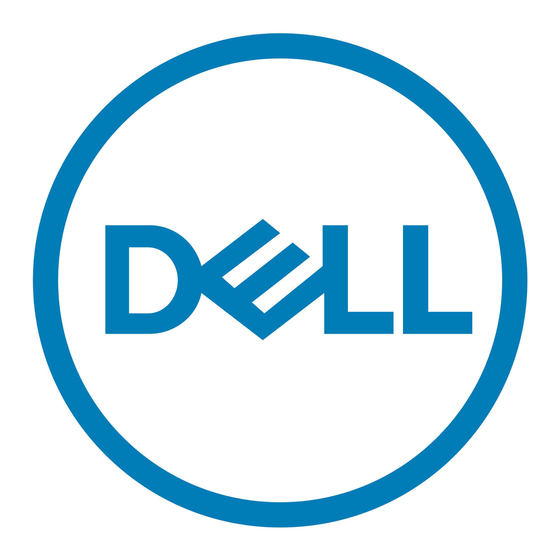
support.dell.com
Installing the Inner Rails on the System Chassis
To install the inner rails to the sides of the system, perform the following steps.
CAUTION: The system may weigh up to 10 kilograms (23 pounds) when
fully loaded. To prevent personal injury, do not attempt to move the system
by yourself.
1.
Place the system on its side (see Figure 1-18) on a piece of foam or cardboard (to
prevent damage to the system) while you install the inner rails to the sides of the
system.
Figure 1-18. Installing the Inner Rails
2.
Secure each inner rail to the side of the chassis with three 10-24 x 0.375-inch pan-
head Phillips screws (see Figure 1-18).
Installing the System in the Four-Post Rack
WARNING: If you are installing more than one system, install the first sys-
tem in the lowest available position in the rack.
WARNING: Never pull more than one component out of the rack at a time.
1.
Pull the two interior slide assemblies out of the rack until they lock in the
extended position.
CAUTION: Because of the size and weight of the system, never attempt to
install the system in the slide assemblies by yourself.
2.
Lift the system into position in front of the extended slides.
Grasp the system with one hand on the right side of the system and the other
hand on the left side of the system.
inner rail (2)
10-24 x 0.375-inch pan-
head Phillips screws (6)
Rack Installation Guide
1-21
