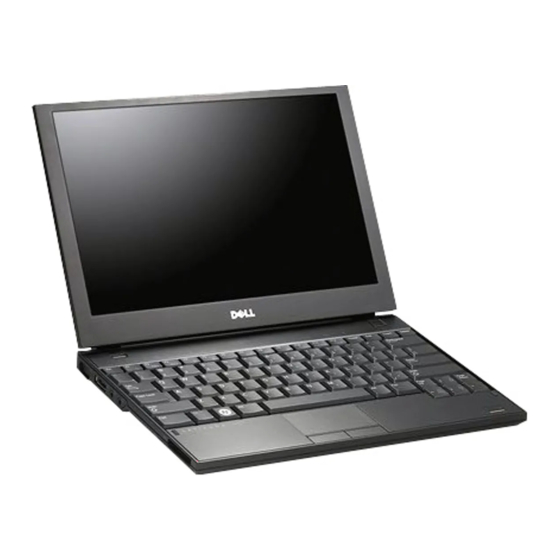Dell Precision Workstation M6400 How-To Manual - Página 23
Procurar online ou descarregar pdf How-To Manual para Computador portátil Dell Precision Workstation M6400. Dell Precision Workstation M6400 34 páginas. Latitude ultrabook series; e-family series; mobile precision series
Também para Dell Precision Workstation M6400: How-To Manual (32 páginas), Substituição da placa de sistema (4 páginas), How-To Manual (46 páginas), Informações sobre a configuração e as características (8 páginas), Manual (46 páginas), How-To Manual (46 páginas)