Dell XPS M1210 Manual de serviço - Página 28
Procurar online ou descarregar pdf Manual de serviço para Computador portátil Dell XPS M1210. Dell XPS M1210 45 páginas.
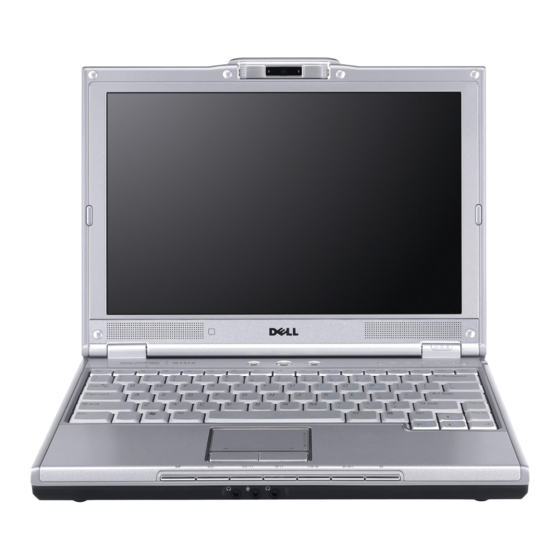
Replacing the Hard Drive
1. Place the new drive in the hard drive carrier from which you removed the original hard drive.
NOTICE:
Use firm and even pressure to slide the drive into place. If you use excessive force, you may damage the connector.
2. Slide the drive into the bay until it is fully seated.
3. Replace and tighten the four M3 x 3-mm hard-drive screws.
4. If you have installed a replacement hard drive, reinstall the Microsoft® Windows® operating system and the drivers for the new hard drive. For
instructions, see "Restoring Your Operating System" and "Reinstalling Drivers and Utilities" in the Owner's Manual. Instructions for alternative solutions
are available at support.dell.com/pcrt.
Returning a Hard Drive to Dell
Return your old hard drive to Dell in its original or comparable foam packaging. Otherwise, the hard drive may be damaged in transit.
1
hard drive
Back to Contents Page
2
foam packaging
