Dell D13M Manual do Proprietário - Página 15
Procurar online ou descarregar pdf Manual do Proprietário para Ambiente de trabalho Dell D13M. Dell D13M 50 páginas.
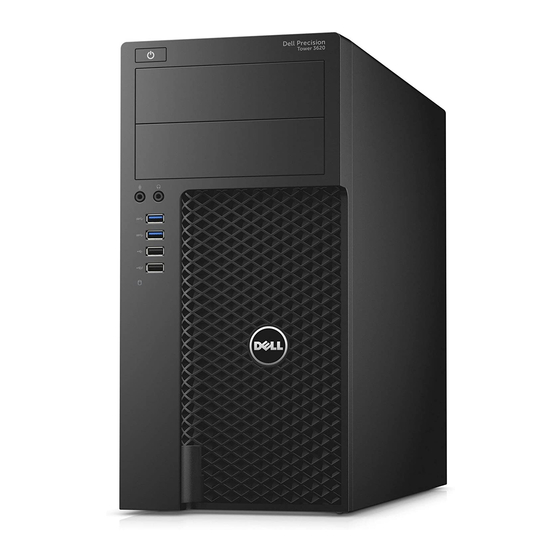
Removing the power supply unit (PSU)
1.
Follow the procedure in
2.
Remove the cover.
3.
Press the tab of the 4-pin power cables and disconnect it from the system board [1,2].
4.
Release the cables from the clip [3].
5.
To remove the power supply unit (PSU):
a. Remove the screws that secure the PSU to the computer [1].
b. Disconnect the PSU cables from the connectors on the system board.
c. Unroute the PSU cables from the retention clips.
d. Press the metal release tab [2], slide [3] and lift the PSU out of the computer [4].
Before Working Inside Your
Computer.
15
