Dell ECE5498049 Manual de configuração e especificações - Página 20
Procurar online ou descarregar pdf Manual de configuração e especificações para Ambiente de trabalho Dell ECE5498049. Dell ECE5498049 31 páginas.
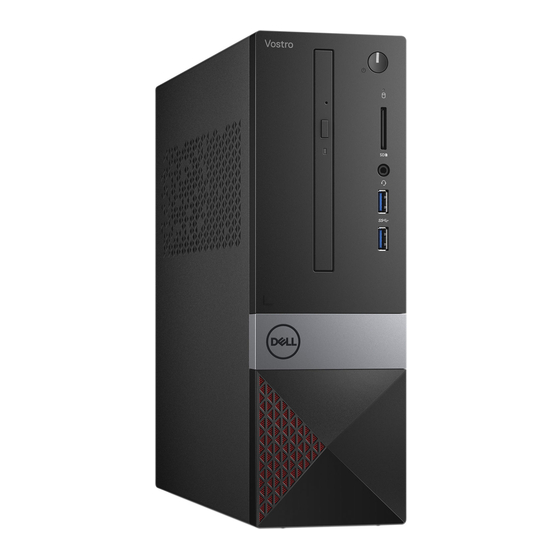
Security screen options
Option
Description
Admin Password
Allows you to set, change, or delete the administrator (admin) password.
Default setting: Not set
System Password
Allows you to set, change, or delete the system password.
Default setting: Not set
Internal HDD-0
Allows you to set, change, or delete the password on the system's internal hard-disk drive.
Password
Default Setting: Not set
Internal HDD-1
Allows you to set, change, or delete the password on the system's internal hard-disk drive.
Password
Default Setting: Not set
Password Change
Allows you to enable the disable permission to the System and Hard Drive passwords when the admin password is
set.
Default setting: Allow Non-Admin Password Changes is selected.
UEFI Capsule
This option controls whether the system allows the BIOS updates through UEFI capsule update packages. This
Firmware Update
option is enabled by default.
Non-Admin Setup
Allows you to determine whether changes to the setup options are allowed when an Administrator Password is
Changes
set. If disabled the setup options are locked by the admin password.
TPM 2.0 Security
Allows you to enable the Trusted Platform Module (TPM) during POST. The options are:
•
•
•
•
•
•
•
•
•
•
Computrace
Allows you to activate or disable the optional Computrace software The options are:
•
•
•
Default setting: Deactivate
20
System setup
NOTE:
You must set the admin password before you set the system or hard drive password.
Deleting the admin password automatically deletes the system password and the hard drive
password.
NOTE:
Successful password changes take effect immediately.
NOTE:
Successful password changes take effect immediately.
NOTE:
Successful password changes take effect immediately.
NOTE:
Successful password changes take effect immediately.
TPM On (enabled by default)
Clear
PPI Bypass for Enabled Commands
PPI Bypass for Disabled Commands
PPI Bypass for Clear Command
Attestation Enable (enabled by default)
Key Storage Enable (enabled by default)
SHA-256 (enabled by default)
Disabled
Enabled (enabled by default)
NOTE:
To upgrade or downgrade TPM1.2/2.0, download the TPM wrapper tool (software).
Deactivate
Disable
Activate
NOTE:
The Activate and Disable options will permanently activate or disable the feature and no
further changes are allowed
