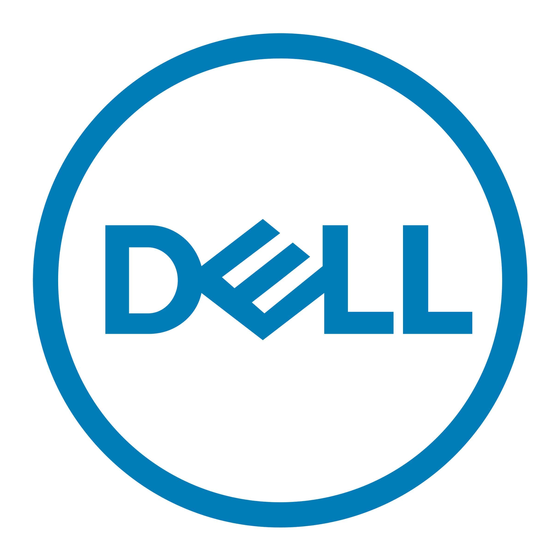Dell PowerEdge 2410 Manual - Página 15
Procurar online ou descarregar pdf Manual para Servidor Dell PowerEdge 2410. Dell PowerEdge 2410 17 páginas. Cabling poweredge t610
Também para Dell PowerEdge 2410: Manual (20 páginas), Manual (20 páginas), Manual (12 páginas), Manual (10 páginas), Manual (10 páginas), Manual (9 páginas), Manual (9 páginas), Manual (10 páginas), Manual (12 páginas), Manual (11 páginas), Manual (8 páginas)