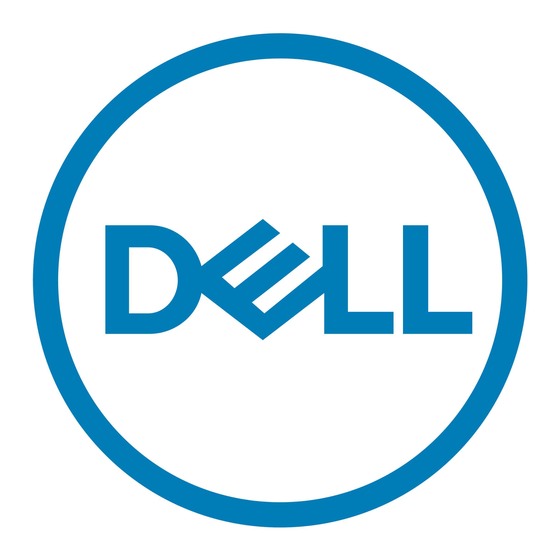Dell PowerEdge 4600 Manual de Remoção
Procurar online ou descarregar pdf Manual de Remoção para Servidor Dell PowerEdge 4600. Dell PowerEdge 4600 28 páginas. Poweredge 4600
Também para Dell PowerEdge 4600: Atualização da informação (14 páginas), Manual de atualização (42 páginas), Manual (48 páginas), Manual de instalação (42 páginas), Manual de instalação (28 páginas), Manual (19 páginas), Manual (15 páginas), Especificações (2 páginas)