Dell PowerEdge 6650 Manual de instalação - Página 2
Procurar online ou descarregar pdf Manual de instalação para Servidor Dell PowerEdge 6650. Dell PowerEdge 6650 14 páginas. Microprocessor
upgrade installation guide (.pdf)
Também para Dell PowerEdge 6650: Especificações (2 páginas)
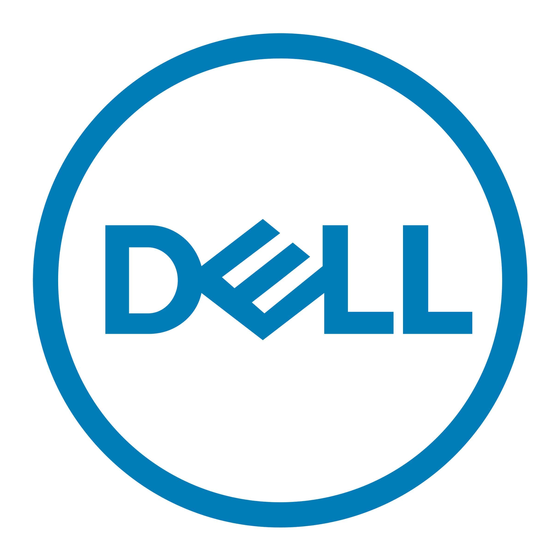
Installing a 2-GB Memory Riser Card
To use 2-GB memory modules in your system, you must replace your system's current
memory riser card with the new riser card provided in your 2-GB memory module upgrade
kit. If your system contains a memory riser card that supports 2-GB memory modules, you
do not have to replace the riser card. The new memory riser card also supports memory
module capacities that are less than 2 GB.
Remove the memory riser card. See your Installation and Troubleshooting Guide.
1
Install the memory modules on the 2-GB memory riser card provided in your upgrade
2
kit. See "Memory Installation Guidelines" and your Installation and Troubleshooting
Guide.
See Figure 1 for the 2-GB memory riser card provided in your upgrade kit and the
location of the memory banks.
Position the memory riser card so that the card-edge connector is aligned with the riser
3
card connector on the microprocessor board.
Lower the card into the chassis until the ejector slides snap into place in the memory
4
riser card guides.
____________________
Information in this document is subject to change without notice.
© 2002 Dell Computer Corporation. All rights reserved. Printed in the U.S.A.
Reproduction in any manner whatsoever without the written permission of Dell Computer Corporation is strictly
forbidden.
Trademarks used in this text: Dell and the DELL logo are trademarks of Dell Computer Corporation.
Other trademarks and trade names may be used in this document to refer to either the entities claiming the marks and
names or their products. Dell Computer Corporation disclaims any proprietary interest in trademarks and trade names
other than its own.
