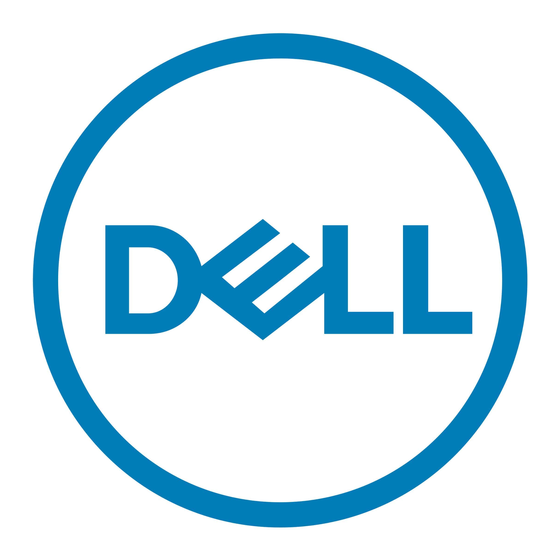Dell PowerVault DX6104 Manual - Página 9
Procurar online ou descarregar pdf Manual para Servidor Dell PowerVault DX6104. Dell PowerVault DX6104 37 páginas. Dx object storage platform
Também para Dell PowerVault DX6104: Manual de iniciação (8 páginas), Manual de iniciação (10 páginas), Nota de lançamento (16 páginas), Manual (12 páginas), Manual (24 páginas), Manual (23 páginas), Manual do utilizador (39 páginas)