Dell UltraScan P780 Manual do utilizador - Página 35
Procurar online ou descarregar pdf Manual do utilizador para Monitor Dell UltraScan P780. Dell UltraScan P780 42 páginas. Dell monitor
Também para Dell UltraScan P780: Serviço ao cliente (2 páginas)
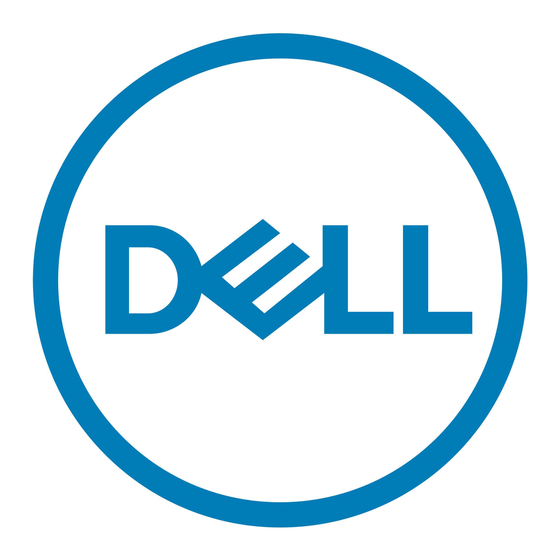
On-Screen Warning Messages
If there is something wrong with the input signal, a message appears on the screen or the screen
goes blank although the power indicator LED is still on. The message may indicate that the monitor is
out of scan range or that you need to activate it using your computer.
Common Problems
The following table contains general information about common monitor problems you might
encounter.
COMMON SYMPTOMS
No Video/LED off
No Video/LED on
Poor Focus
WHAT YOU SEE
No picture, monitor's
dead.
No picture or no
brightness
Picture is fuzzy, blurry
or ghosting
POSSIBLE SOLUTIONS
Check connection integrity
•
Electric outlet verification
•
Ensure power button depressed fully
•
Increase brightness & contrast controls
•
Perform monitor self test feature check
•
Check for bent or broken pins
•
Eliminate video extension cables
•
Perform monitor reset
•
Decrease brightness & contrast controls
•
Lower video resolution or increase font size
•
