Dell PowerVault LTO4-120 Manual do utilizador - Página 23
Procurar online ou descarregar pdf Manual do utilizador para Armazenamento Dell PowerVault LTO4-120. Dell PowerVault LTO4-120 44 páginas. Powervault tape systems
Também para Dell PowerVault LTO4-120: Manual de iniciação (33 páginas), Manual (28 páginas), Manual do utilizador (26 páginas)
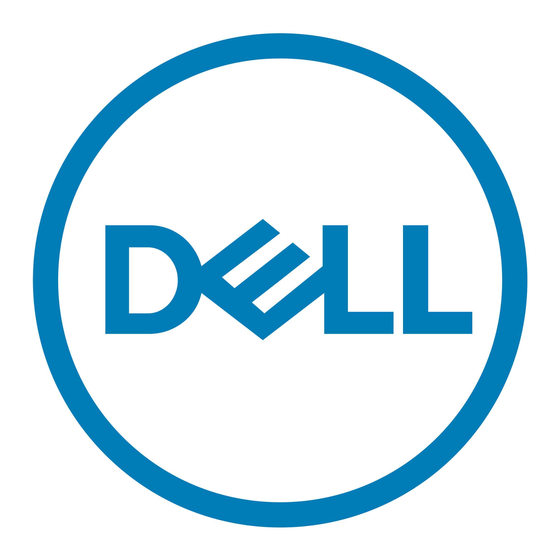
Back to Contents Page
Setting Up the Tape Drive: Dell™ PowerVault™ LTO4-120 Tape Drive User's Guide
Pre-installed Internal Drives
Installing Internal Drives
Installing External Drives
Loading Device Drivers
Verifying Drive Operation
Pre-installed Internal Drives
Dell performs the installation and setup of internal tape drives that are shipped as part of a system. If tape backup software is included in your system, refer
to the installation instructions included with the software.
For the latest supported software versions, go to
Installing Internal Drives
If your internal tape drive is not pre-installed, the installation instructions are described in the following sections:
Installing the Drive — Prerequisites
The Dell PowerVault LTO4-120 tape drive is a 3Gb SAS device with a burst transfer rate of 300 MB per second. We recommend that a dedicated SAS host bus
adapter is used for this tape drive.
Mounting Bay
You need one industry-standard, 5 1/4-inch, full-height bay in which to install the PowerVault LTO4-120 tape drive. The drive may be mounted vertically or
horizontally.
Install and configure the drive according to the instructions provided in the Dell documentation for your system.
Mounting Hardware
Most systems use trays or rails to mount the tape drive. If the mounting hardware is pre-installed, you can simply slide the drive into the mounting bay. Some
systems do not use slides or rails and drives must be fixed in place with screws.
Installing the Drive — Step-By-Step Instructions
Step 1 — Unpacking the Drive
Unpack the tape drive and store the packaging. You may need the packaging if you return the unit for service.
A period of time is required if the temperature of the drive when unpacked is different than the temperature of its operating environment (measured at the
front of the bezel near the air intake area; see number 1 in
condensation that you can see has evaporated, whichever is greater. To allow the drive to adjust to its new environment, apply the following measures:
If the drive is colder than its operating environment and the air contains sufficient humidity, condensation may occur in the drive and damage it. When
l
the drive has warmed to the operating temperature range (greater than 10 degrees C or 50 degrees F) and no danger of condensation is present (the
air is dry), warm the drive more quickly by powering it on for 30 minutes. Use a scratch tape to test the drive before inserting a tape that contains data.
If the drive is hotter than its operating environment, the tape can stick to the drive head. When the drive has cooled to the operating temperature
l
range (less than 40 degrees C or 104 degrees F), cool the drive more quickly by applying airflow for 30 minutes. Power on the drive and use a scratch
tape to test it before inserting a tape that contains data.
If you are uncertain about whether the temperature of the drive is within the recommended operating range or the humidity is sufficient to cause
condensation, allow the drive to adjust to its new environment for the full 4 hours.
Figure 6. Air Intake Area
1. Air Intake Area
support.dell.com
or visit the support site of your backup software vendor.
Figure
6). The recommended time is 4 hours after the drive has been unpacked or 1 hour after any
