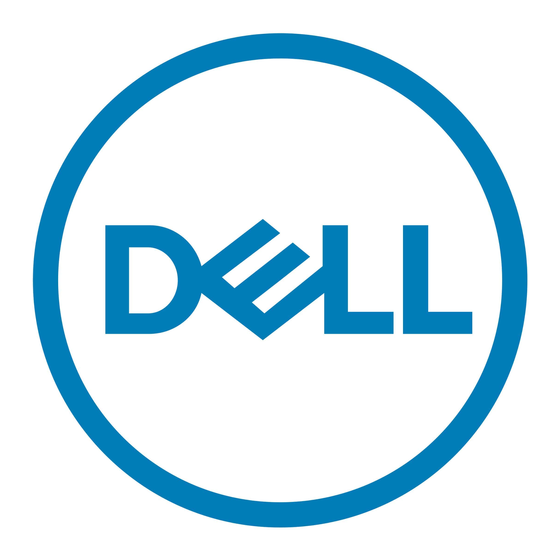Dell PowerVault NX1950 Manual de implantação - Página 19
Procurar online ou descarregar pdf Manual de implantação para Armazenamento Dell PowerVault NX1950. Dell PowerVault NX1950 38 páginas. For vmware esx server software
Também para Dell PowerVault NX1950: Manual de implantação (34 páginas), Manual de informações importantes (26 páginas), Começar a trabalhar (49 páginas), Manual de instalação e resolução de problemas (48 páginas), Upgrade Manual (18 páginas), Manual de referência (4 páginas), Configuração (2 páginas), Utilizar (2 páginas), Manual de configuração (11 páginas)