Dell Networking S4810 Manual de instalação - Página 32
Procurar online ou descarregar pdf Manual de instalação para Interruptor Dell Networking S4810. Dell Networking S4810 42 páginas. Open networking
Também para Dell Networking S4810: Especificações (2 páginas), Manual de configuração (17 páginas), Manual de configuração (17 páginas), Manual de iniciação (16 páginas)
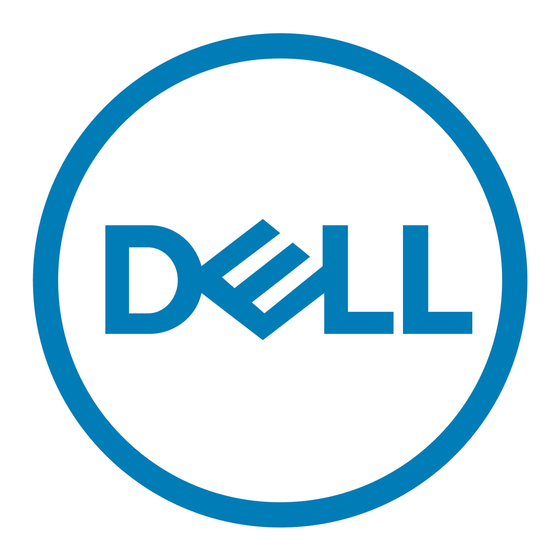
3.
Keep the default terminal settings on the console as follows:
•
115200 baud rate
•
No parity
•
8 data bits
•
1 stop bit
•
No flow control
Access the RJ-45 Console Port with a DB-9 Adapter
If the DTE has a DB-9 interface, you can connect to the console using an RJ-45 to DB-9 adapter along
with the RJ-45 rollover cable.
The following table lists the pin assignments.
Table 1. Pin Assignments Between the Console and a DTE Terminal Server
Console Port
RJ-45 to RJ-45
Rollover Cable
Signal
RJ-45 Pinout
RTS
1
NC
2
TxD
3
GND
4
GND
5
RxD
6
NC
7
CTS
8
32
RJ-45 to RJ-45
RJ-45 to DB-9
Rollover Cable
Adapter
RJ-45 Pinout
DB-9 Pin
8
8
7
6
6
2
5
5
4
5
3
3
2
4
1
7
Terminal Server
Device
Signal
CTS
DSR
RxD
GND
GND
TxD
DTR
RTS
Console Ports
