Dell PowerConnect 5224 Manual - Página 7
Procurar online ou descarregar pdf Manual para Interruptor Dell PowerConnect 5224. Dell PowerConnect 5224 42 páginas. Powerconnect 3248; powerconnect 5224
Também para Dell PowerConnect 5224: Lista de características (2 páginas), Especificação (2 páginas)
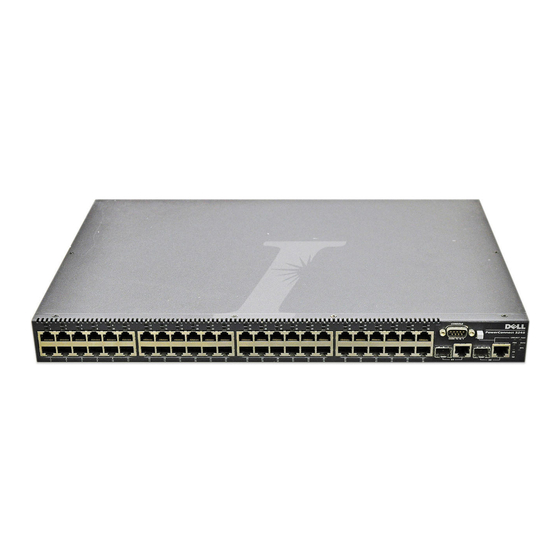
The Switch/General/Remote Logs page contains the following fields that
can be edited:
•
Remote Log Status — Enables/disables the logging of debug or error
messages to the remote logging process. (Default: Enabled)
•
Logging Facility — Sets the facility type for remote logging of syslog
messages. There are eight facility types specified by values of 16 to 23.
The syslog server uses the facility type to dispatch log messages to an
appropriate service. (Default: 23)
•
Logging Trap — Limits log messages that are sent to the remote syslog
server for all levels up to the specified level. For example, if level 3 is
specified, all messages from level 0 to level 3 are sent to the remote
server. (Default: 3)
•
Host IP List — Displays the list of remote server IP addresses that
receive the syslog messages. The maximum number of host IP
addresses allowed is five.
•
Host IP Address — Specifies a new server IP address to add to the
Host IP List.
To add an IP address to the Host IP List, type the new IP address in the
Host IP Address box, and click Add IP Host. To delete an IP address, click
the entry in the Host IP List, and click Remove Host IP .
To save any changes you make in this page, click Apply Changes. If you do
not want to save the changes, click Refresh.
Addendum to the 3 248 and 52 24 User 's Guides
7
