Allied Telesis AT-AR026 4ETH Manual de instalação e segurança - Página 7
Procurar online ou descarregar pdf Manual de instalação e segurança para Placa de rede Allied Telesis AT-AR026 4ETH. Allied Telesis AT-AR026 4ETH 8 páginas. Port interface card
Também para Allied Telesis AT-AR026 4ETH: Manual de instalação (13 páginas), Manual de instalação (13 páginas), Manual de instalação rápida (10 páginas)
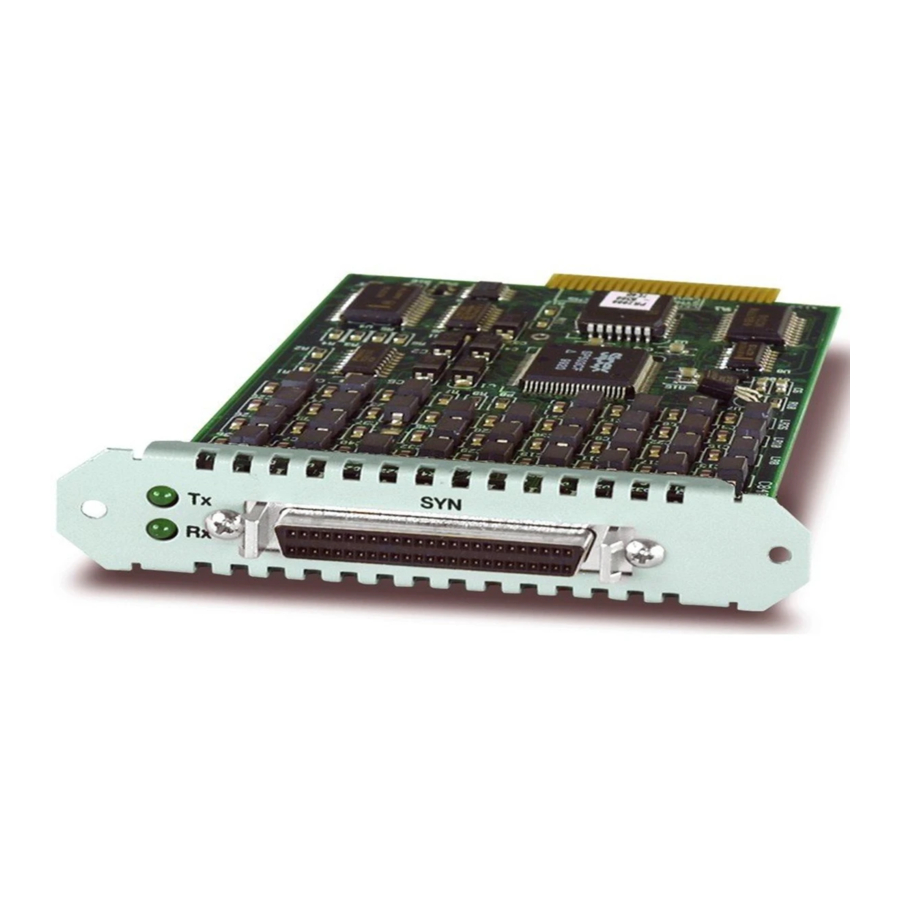
Installation and Safety Guide
Downloading VoIP Firmware
The following instructions are for downloading the Voice over IP (VoIP) PIC
firmware onto your PIC. The instructions assume you have successfully installed the
VoIP PIC into your switch or router and made sure all the LEDs show as being on.
1. Download the VoIP PIC firmware
Open your web browser and enter the URL www.alliedtelesis.co.uk. Navigate to
the PIC's product information page and find the firmware files you need from the
support page. You will need:
•
the boot code for the PIC
This code is responsible for loading the protocol image onto the PIC
•
the SIP protocol image and/or the H.323 protocol image
The protocol(s) you wish to run on PIC's installed in your switch or router.
Download and save the firmware files you need to your TFTP server.
2. Load the boot code onto your switch or router.
To load the boot code from your TFTP server, use the command:
load method=tftp destination=flash server={hostname|ipadd}
file=filename
3. If possible, load the protocol image onto your switch or router.
If you have enough space, load the protocol image to the switch or router's flash,
so that it does not need to be continually connected to an external TFTP server.
Use the load command as described above.
4. Set the boot code and protocol image.
To set the boot code on the switch or router, use the command:
set voip bootcode=filename server={ipadd|flash}
This command sets the boot code filename, and specifies the location of the
protocol image that the boot code will load.
To set the name of the protocol image (file), and specify what type of VoIP
protocol the protocol image supports, use the command:
set voip file=filename protocol={h323|sip} type={fxs|fxo}
5. Set the interface for the VoIP traffic.
To set the preferred interface for VoIP traffic, use the command:
set voip public interface=interface
If a logical interface is not specified, 0 is assumed (that is, eth0 is equivalent to
eth0-0).
7
613-000601 Rev A
