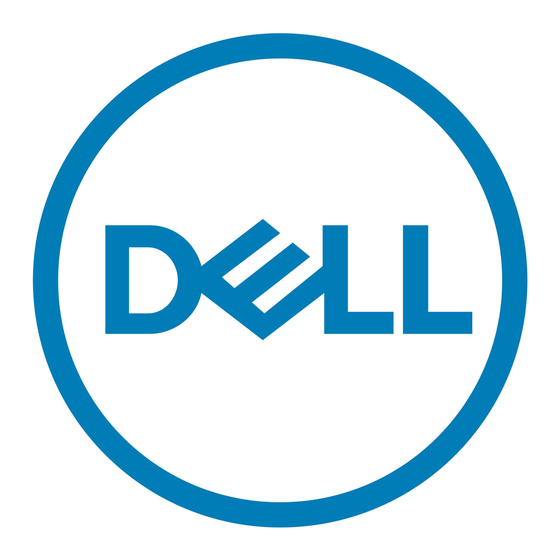Dell PowerEdge M820 Systems Manual de atualização - Página 15
Procurar online ou descarregar pdf Manual de atualização para Interruptor Dell PowerEdge M820 Systems. Dell PowerEdge M820 Systems 32 páginas. Dell poweredge blade servers getting started guide
Também para Dell PowerEdge M820 Systems: Atualização da informação (38 páginas), Notas de lançamento (27 páginas), Manual do utilizador (23 páginas), Manual de informações importantes (35 páginas), Manual de atualização (28 páginas), Manual do utilizador (26 páginas), Manual do utilizador (22 páginas), Manual de iniciação (12 páginas), Manual do Proprietário (3 páginas), Manual técnico (46 páginas), Manual da carteira (27 páginas), Manual de iniciação (14 páginas), Manual de iniciação (12 páginas), Manual técnico (47 páginas)