Dell Z9000 Manual de início rápido - Página 19
Procurar online ou descarregar pdf Manual de início rápido para Interruptor Dell Z9000. Dell Z9000 27 páginas. Z9000 system
Também para Dell Z9000: Manual (48 páginas)
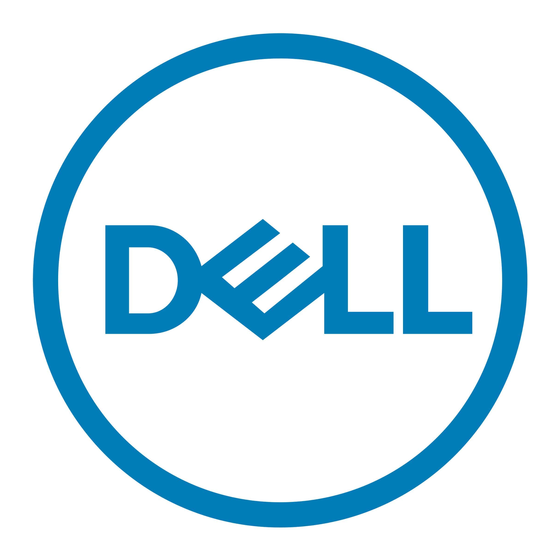
Default Configuration
A version of the FTOS is pre-loaded onto the Z9000 system; however, the
system is not configured when you power up for the first time (except for the
default hostname, FTOS). You must configure the system using the CLI.
Configure Layer 2 (Data Link) Mode
To enable Layer 2 data transmissions through an individual interface, use the
switchport command in INTERFACE mode. You cannot configure switching
or Layer 2 protocols such as Spanning Tree Protocol (STP) on an interface
unless the interface has been set to Layer 2 mode.
To enable an interface in Layer 2 mode, follow these steps:
Step Task
Enable the interface.
1
Place the interface in
2
Layer 2 (switching)
mode.
To view interfaces in Layer 2 mode, use the show interfaces switchport
command in EXEC mode.
Configure a Host Name
The host name appears in the prompt. The default host name is FTOS. Host
names must start with a letter, end with a letter or digit, and have letters, digits,
and hyphens within the string.
To configure a host name, follow this step:
Task
Create a new host name.
Command Syntax
no shutdown
switchport
Command Syntax
hostname name
Command Mode
INTERFACE
INTERFACE
Command Mode
CONFIGURATION
Installing the Software
17
