Dell Z9000 Manual - Página 35
Procurar online ou descarregar pdf Manual para Interruptor Dell Z9000. Dell Z9000 48 páginas. Z9000 system
Também para Dell Z9000: Manual de início rápido (27 páginas)
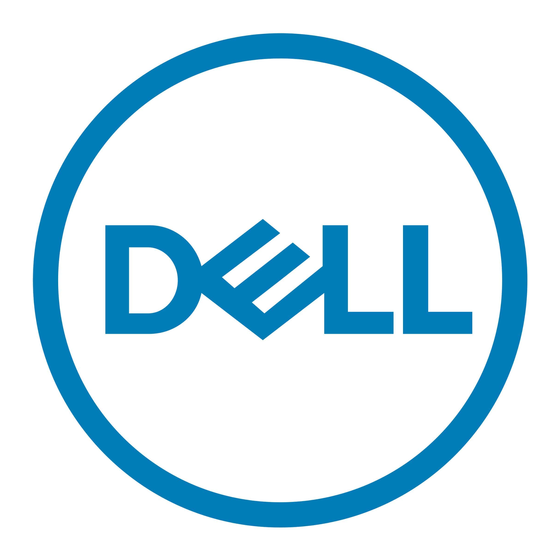
Viewing Files on the SSD
To view files on the SSD, use the dir slot0: command.
For example:
Dell#dir slot0:
Directory of slot0:
1 drw- 32768 Jan 01 1980 00:00:00 .
2 drwx 512 Jul 23 2007 00:38:44 ..
3 drw- 8192 Mar 30 1919 10:31:04 TRACE_LOG_DIR
4 drw- 8192 Mar 30 1919 10:31:04 CRASH_LOG_DIR
5 drw- 8192 Mar 30 1919 10:31:04 NVTRACE_LOG_DIR
Step Task
1 Shut down the system. You cannot hot-swap the SSD; you must reboot the system
to recognize a new or reseated
SSD.
1 Take the SSD out of the shipping box.
2 Use the grab handle to slide the SSD into the slot.
3 Restart the system.
SSD
Handle
Access Ports | 39
6 drw- 8192 Mar 30 1919 10:31:04 CORE_DUMP_DIR
7 d--- 8192 Mar 30 1919 10:31:04 ADMIN_DIR
--More--
Copying Files To and From the SSD
To copy files to or from the SSD, use the copy command, as shown in the following examples.
Copy from an FTP site to the SSD:
Dell#copy ftp://myusername:[email protected]//FTOS/FTOS-ZB-8.3.11.0.bin
slot0:/
/
Destination file name [FTOS-ZB-8.3.11.0.bin.bin]:
!!!!!!!!!!!!!!!!!!!!!!!!!!!!!!!!!!!!!!!!!!!!!!!!!!!!!!!!!!!!!!!!
26292881 bytes successfully copied
Copy from the internal flash to the SSD.
Dell#copy flash: slot0:boot-image Destination file name [FTOS-
ZB-8.3.11.0.bin.bin]: !!!!!!!!!!!!!!!!!!!!!!!!!!!!!!!!!!!!!!!!!!!!!!!!!!!!!!!!!!
!!!!!! 26292881 bytes successfully copied
Removing Files From the SSD
To remove files from the SSD, use the delete command.
For example:
Dell#delete slot0://[filepath]
35
Console Ports
