Dell 1710n - Laser Printer B/W Dicas rápidas sobre hardware - Página 3
Procurar online ou descarregar pdf Dicas rápidas sobre hardware para Impressora Dell 1710n - Laser Printer B/W. Dell 1710n - Laser Printer B/W 4 páginas. Laser printer
Também para Dell 1710n - Laser Printer B/W: Lista de características (2 páginas)
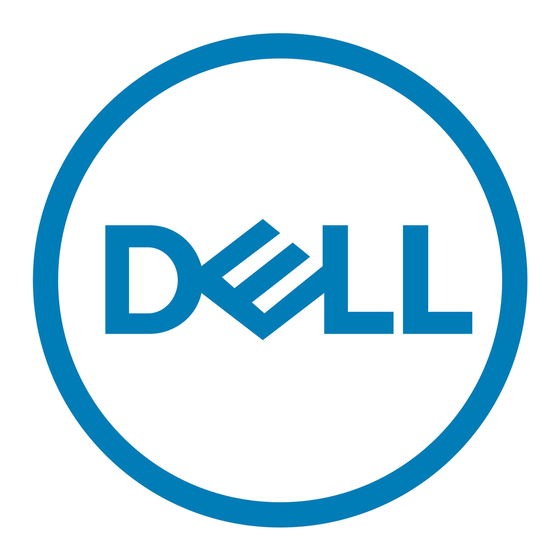
7. After all the paper jams have been removed, reinsert
the paper trays and the printer drum assembly back
into the printer. Push the 'Continue' button on top
of the printer for the printer to continue printing
again.
►
Turning the Printer Off
1. The power button is located on the back of the
printer as indicated below in the red circle.
2. Push the switch toward the 'o' symbol to turn the
printer off. To turn it back on, push the switch
towards the '-' symbol.
Dell 1710n Laser Printer
Hardware Quick Tips
►
Changing the Toner Cartridge
NOTE: Toner cartridges can only be ordered
directly from Dell.
1. Open the front of the printer. Push the button (as
indicated by the red circle) and pull up on the blue
handle.
2. Unpack the new toner cartridge. Remove the toner
from the plastic bag and pull off the black material
around it.
IMPORTANT: Do not to remove the yellow sticker
off the toner cartridge (as shown below) when
removing the packaging off the toner cartridge.
Revised 11/06
