Dell 720 - Color Printer Inkjet Manual do utilizador - Página 24
Procurar online ou descarregar pdf Manual do utilizador para Impressora Dell 720 - Color Printer Inkjet. Dell 720 - Color Printer Inkjet 35 páginas. Dell photo printer 720 user's guide
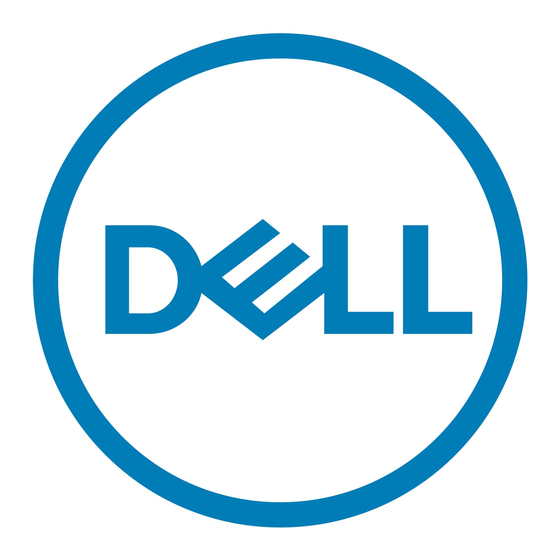
20 sheets of banner paper
10 envelopes
NOTE:
Load letterhead paper with the top of the letterhead entering the
printer first and facing up.
You select Quick Print, Normal, Better, or Best print quality.
You remove any paper from the paper support before inserting banner
paper.
You place a stack of banner paper behind the printer, with only the
number of sheets required.
NOTE:
You must select A4 Banner or Letter Banner paper size in Printing
Preferences. Failure to do so will cause a paper jam. See
You load the leading edge of the banner paper into the printer against
the right side of the paper support.
You squeeze and slide the paper guide to the left edge of the banner
paper.
You use banner paper designed for inkjet printers.
The print side of the envelopes faces up.
The envelopes are loaded vertically against the right side of the paper
support.
The stamp location is in the upper left corner.
The paper guide rests against the left edge of the envelopes.
You print the envelopes with Landscape orientation.
Paper
Problems.
