Allmatic CT3IND Manual de instalação - Página 5
Procurar online ou descarregar pdf Manual de instalação para Unidade de controlo Allmatic CT3IND. Allmatic CT3IND 10 páginas. Programmable control board for sliding gates
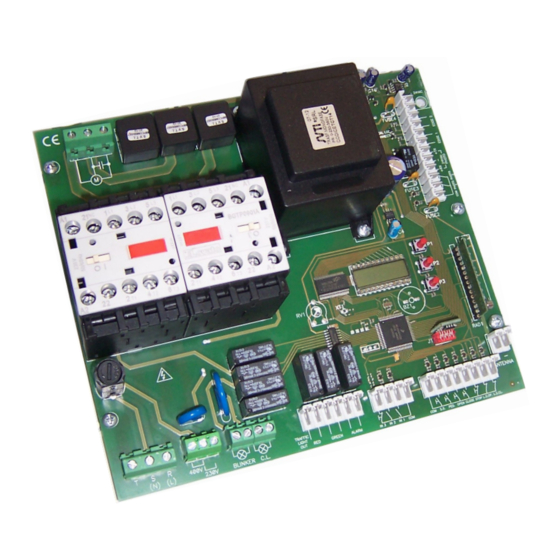
3. Preliminary checks and general warnings
3.1 General warnings
Before powering the control unit , carry on the following checks:
•
The electric installation and the logic functioning should be compliant with the law in force.
•
Avoid putting the connection cables of the buttons, security devices and inputs close to those of the power supply of the control unit and of the
motor.
•
Use on the power supply network an omnipolar switch/ disconnector device with a contact's minimum distance equal or higher than 3mm. Check
that at the top of the electric installation there is a differential switch or a proper overvoltage protection.
•
For the connection of the card and of the motors to the power supply, we recommend to use cables with double insulation in compliance with the
laws in force; the minimum cross section of the single conductor should not be less than 1mm² and not more than 2.5mm²
•
The conductors should be Iinked with an additional fixing close to the clamps in order to avoid the unintentional detachment of the terminal boards.
•
Check that all the connections are executed according to the enclosed diagram.
•
The unused N.C. inputs shoud be all jumpered (in case that the safety edges are not used, jumper the inputs and set the safety edge in the menu
the type " mechanical edge".
PAY PARTICULAR ATTENTION TO PLACE CORRECTLY THE JUMPER OF
POWER SUPPLY SELECTION (SEE CHAPTER 2)
3.2 Preliminary checks
After having controlled all the connection, power the system.
To verify the correct wiring of the motor , execute the following procedure:
Press the button P2 to enter the menu, roll it up to the entry
4. Programming menu
N.B. The programming of the control board should be performed by qualified personnel only.
The control unit enables to easily programm all the operating parameters through the LCD display available on board, setting the desired values in the
different functions.
The menu is structured on 2 levels:
•
1st level:starting settings.
•
2nd level: setting of the parameters required for the functioning () and setting of the special functionings ().
The function of the three keys that enables to move inside the menu is the following:
•
P1: goes to the previous entry of the menu or increases a value (in the main page the pressure of P1 enables to enter in the function )
•
P2: its pressure from the main page enables to enter the different menus and confirm the settings executed.
•
P3: goes to the next entry if the menu or decreases a value
6-1622598
REV.3
23/09/2020
,
press the key P2, the display shows
Press
the
key
P1.
The
automation must open.
YES
Press
the
key
P3.
The
automation must close.
YES
Checking turned out well.
ITA
ENG
Invert the wiring of the motor
NO
FRA
ESP
DEU
POR
:
5 / 10
