HP 900 Series Garantia limitada - Página 38
Procurar online ou descarregar pdf Garantia limitada para Ambiente de trabalho HP 900 Series. HP 900 Series 44 páginas. æ哉ã©â„¢âã¤â¿âã¤â¿â®ã¥â€™å’ã¦â€â¯ã¦å’âã¦å’‡ã¥â—
Também para HP 900 Series: Documentação técnica (5 páginas), Manual de funções (10 páginas), Garantia limitada (33 páginas), Folha de configuração rápida (1 páginas), Manual (16 páginas)
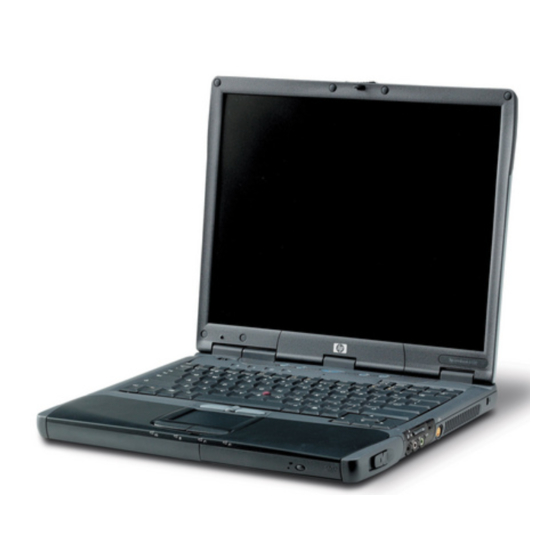
Performing the post-recovery
procedure
1 At the Welcome to Microsoft Windows screen, follow the
onscreen setup instructions, and then click Start in the
last screen to display the Windows desktop.
2 Configure your Internet connection.
3 Use Windows Update to get critical updates from
Microsoft:
•
Click the Windows Vista start button, and then
click Control Panel.
•
Under Security, click the Check for Updates button.
•
Click Install Updates.
•
Restart your computer. (Some updates will not finish
installing until you restart.)
4 Use HP Update to get critical updates from HP:
•
Click the Windows Vista start button,
All Programs, the HP folder, and then click
HP Update.
•
Follow the onscreen instruction to download driver
and software updates.
38
5 Turn off your computer, reconnect all peripheral devices
that were originally connected to it, and then turn the
computer back on.
6 Reinstall software that originally came in the box with
your computer, and also any additional software you
purchased.
•
The system recovery software might have already
installed some of the software that came in the box.
•
If you installed updates to any software programs,
reinstall those as well. You can typically download
these updates from the software manufacturer's
Web site.
7 If you performed a backup before the system recovery,
copy the backup data files from the backup media to
your hard disk drive.
8 Ensure your system is running up-to-date security software.
