Dialogic D/4PCI Instalação e substituição - Página 15
Procurar online ou descarregar pdf Instalação e substituição para Placa PCI Dialogic D/4PCI. Dialogic D/4PCI 18 páginas. Linecard
Também para Dialogic D/4PCI: Instalação e substituição (19 páginas)
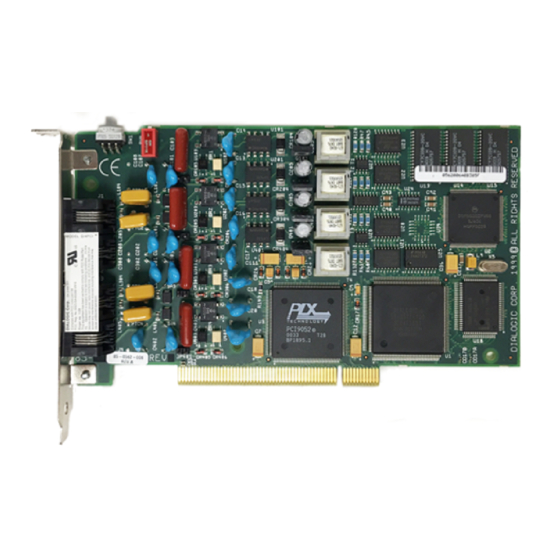
Dialogic D/4PCI Linecard Installation and Replacement
To set the Startup Mode to Automatic:
1. From the Start menu, point to Programs, point to Dialogic System Software, and
select Dialogic Configuration Manager – DCM.
2. From the Service menu, point to Startup Mode, and select Automatic.
3. From the file menu, select Exit.
ã
15
R2A
September
2000 Ericsson Business Networks AB
