Dialogic D/4PCI Instalação e substituição - Página 9
Procurar online ou descarregar pdf Instalação e substituição para Placa PCI Dialogic D/4PCI. Dialogic D/4PCI 19 páginas. Linecard
Também para Dialogic D/4PCI: Instalação e substituição (18 páginas)
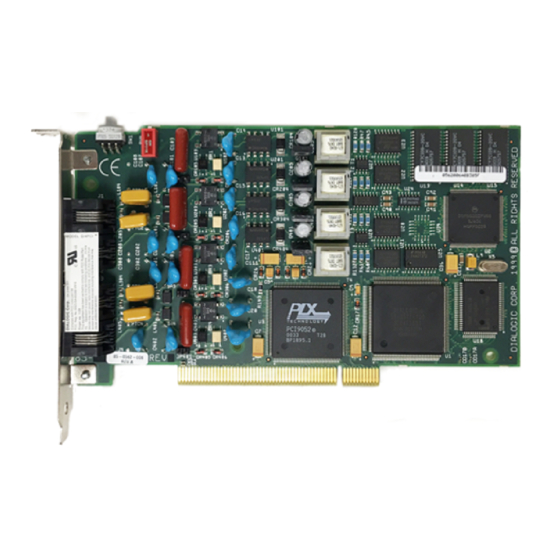
Installing Dialogic System Software
OneBox supports Dialogic System Software version SR5.01 and Dialogic Native
Architecture (DNA) version 3.3. Because Dialogic uses this device driver for several of
its products, many of the default settings in the setup program differ from the settings
required by the D/4PCI. Please follow these installation instructions carefully.
OneBox version 2.01 requires Dialogic software SR5.01; older OneBox telephony servers
may require DNA 3.3. Follow the appropriate Dialogic installation instructions based on
your situation.
To install Dialogic System Software version SR5.01:
Remove previously installed versions of Dialogic System software before you install a new version.
1. Log on to Windows NT Workstation or Windows 2000 Professional with an account
that has Administrator privileges on the OneBox telephony server platform.
2. Insert the Dialogic program CD-ROM into the CD-ROM drive.
3. From the Start menu, click Run and click Browse to find Setup.exe on the Dialogic
CD-ROM.
4. When you have located Setup.exe, double click this file.
5. With the path to Setup.exe in the Run dialog box, click OK to start the setup wizard.
6. At the Welcome to Dialogic Setup dialog box, click Next.
7. At the Registration dialog box, fill in the blanks with the relevant information and
click Next.
8. In the Setup Options dialog box, click Custom.
9. In the Custom Component Selection dialog box, click Clear All.
ã
R2B Copyright
Ericsson Enterprise AB 2001
Dialogic D/4PCI Linecard Installation and Replacement
IMPORTANT
9
