Panasonic PTL557U - LCD PROJECTOR Manual de Instruções - Página 20
Procurar online ou descarregar pdf Manual de Instruções para Projetor Panasonic PTL557U - LCD PROJECTOR. Panasonic PTL557U - LCD PROJECTOR 48 páginas. Panasonic lcd projector operating instructions model no. pt-l557u
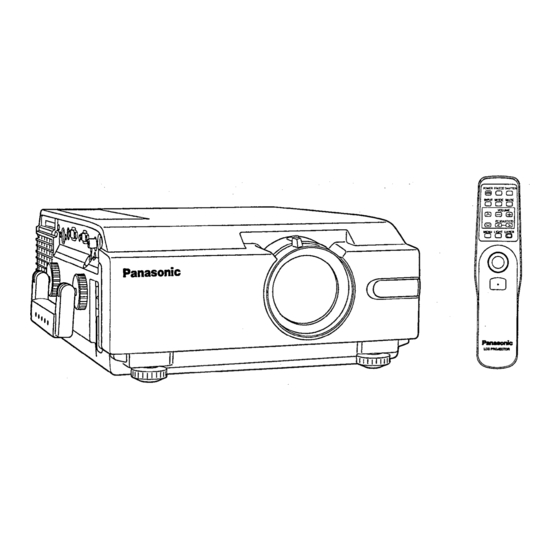
Selecting the Picture Mode
In order to obtain better picture quality, three types of picture mode are available for RGB signals, VIDEO/S-VIDEO
signals and PC-Card signals. The three picture mode types are set to the same setting at the factory.
Please refer to "Adjusting the Picture to the Desired Setting" on page 21, and then properly adjust each mode to
the environment or picture.
Changing the Picture Mode
You can change the picture mode by pressing MODE on the LCD Projector or remote control
(LCD Projector) (Remote Control)
Note:
Press MODE to display the current mode. From the second press, you can change the mode.
If the button is not pressed for 5 seconds, the mode on-screen display will disappear.
Changing the Mode While the VIDEO ADJUST Screen
The procedure and on-screen displays below are based on S-VIDEO/VIDEO as the input signal.
1
Press MENU to display the menu.
2
Press
to select "VIDEO ADJUST", and then < or > to
or
display the screen.
3
Press MODE to change the mode.
Each press of MODE will change the mode as shown below.
Note:
Press MENU to remove the setup screen and menu.
20
