Panasonic RX-DT600 Manual de Instruções - Página 16
Procurar online ou descarregar pdf Manual de Instruções para Sistema estéreo Panasonic RX-DT600. Panasonic RX-DT600 21 páginas. Portable stereo component system
Também para Panasonic RX-DT600: Manual de Instruções (21 páginas)
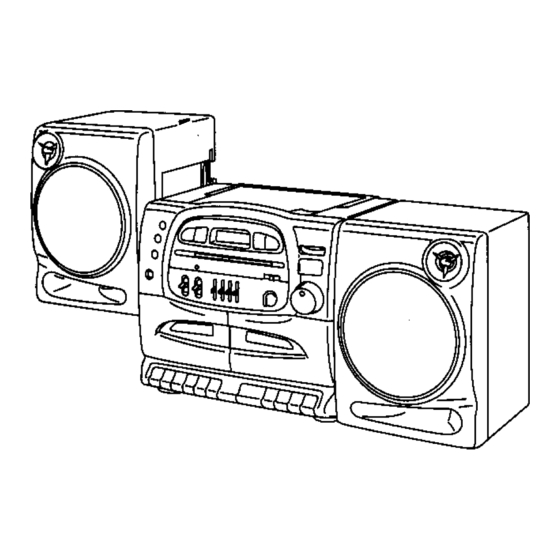
Using other methods to record
(not easy CD recording)
Only normal tapes can be used with this unit.
Tracks on a CD can also be recorded in the following ways.
•CD tracks can be recorded onto the remainder of a recorded tape.
•Tracks can be recorded from the start of the tape's reverse side.
•Tracks with a long play time can be recorded in their original
sequence.
Preparation: Insert the CD.
E
( CD T
RAOtOa
TAPEU
cm
Set SELECTOR to "Q3D".
Press Deck 1 STOP/EJECT
and load the tape.
•Load the tape with its top side facing
you.
•Either have the leader tape wound up
in advance or locate the position where
recording is to begin.
Press IrecI to start recording
on the tape.
CD play starts simultaneously.
Preparation: Take up the leader tape before proceeding.
7
Tune in the broadcast station.
(See page 10.)
Press Deck 1 STOP/EJECT
and load the tape.
Load the tape with the side to be re¬
corded facing you.
Press I RECl.
To stop the recording:
Press STOP/EJECT.
To take up the leader tape:
To stop the recording temporarily:
Press PAUSE.
To resume recording, press PAUSE again.
Magnetic part of tape-1
L_2_ Leader tape
(Recording can be made.)
(Recording cannot be made,)
■ To erase sound previously recorded on a tape:
Recording new sound onto a pre-recorded tape automatically erases
what was previously recorded.
To erase ail the sound on a tape:
1. Load the tape with the side whose recording is to be erased
facing you.
2. Set SELECTOR to TAPE/C39-
3. Press I RECl.
■ When too much noise is heard while recording
an AM broadcast:
EDOlNOm-P
O
Set B.P (beat-proof selector)
HK3M#
all
■
'
to whichever position yields
NOR* ^ • I
less noise.
w
For your reference:
•Any change made to the volume or tone quality during recording
will not affect the recording.
•In order to prevent trouble caused by flat batteries, it is recom¬
mended that you either supply power to the unit from the house¬
hold AC outlet or replace all the batteries with new ones when you
are recording something which is important to you.
m*
