Dickson ET8 Manual do produto - Página 5
Procurar online ou descarregar pdf Manual do produto para Instrumentos de medição Dickson ET8. Dickson ET8 6 páginas. Universal input chart recorder
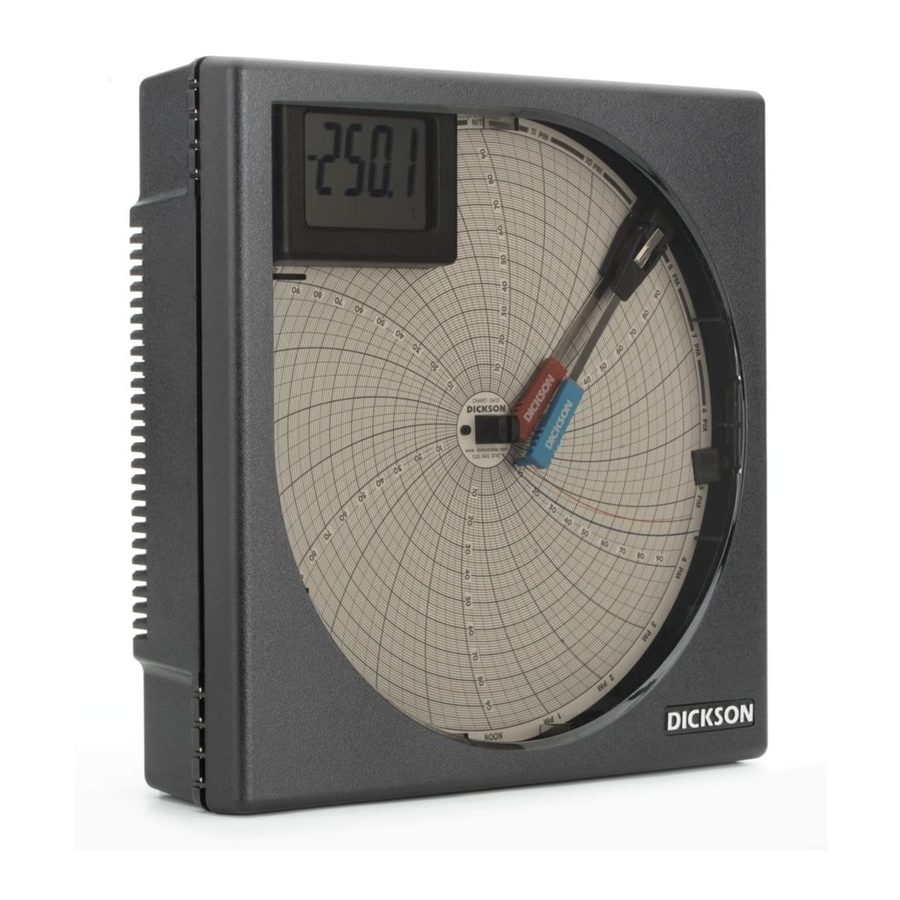
Need to know
Pen Adjust
Pen adjust may be needed if the pen(s) and display do
not match.
1. While the unit is on, press and hold both the Pen
Home button and the On/Off button (making sure to
press the Pen Home button first so the unit will not
turn off). The led will blink rapidly between amber and
green for about five seconds, the LED will then turn
green, release the Pen Home and On/Off buttons.
The led will flash amber and green for one second and
the led will turn off.
2. Both pens will move to the outer edge of the chart,
and then the shorter red pen will move to the current
position.
Use the Adjust-Up and Adjust-Down buttons to
move the pen to the maximum chart line. Once the
shorter red pen is set, the Pen Home button will
move the shorter red pen to the outer edge of the
chart and the longer blue pen will move to its current
position.
The Adjust-Up and Adjust-Down buttons will
adjust the longer blue pen position. Once the pen is
set, the Pen Home button will move the longer blue
pen to the outer edge of the chart and the shorter red
pen will move to its new position.
Each time Pen Home is pressed, the two pens will
switch positions (moving the most recently adjusted
position) until the On/Off button is pressed to exit
pen adjust mode.
Note: Pressing the On/Off button will exit the
adjustment and return the unit to normal operation.
Each time the Pen Home or On/Off button is pressed,
the adjustment currently in progress will be stored. The
unit will take one minute to exit "Pen Adjust Mode"
once the On/Off button is pressed.
Troubleshooting
Why isn't the chart keeping time or running slow?
• The chart may be hung up or restricted, possibly caused
by a rip on the outer edge of the chart or the chart may
be caught between the arm and pen arm platform.
• The incorrect chart is installed for the selected chart
speed.
www.DicksonData.com • 1-800-323-2448 • Fax 1-800-676-0498
Why did the chart stop turning?
• Chart hung up or restricted, (ripped chart)
• The unit may be "locked up".
This can be confirmed by pressing any of the buttons
on the keypad. If the unit is "locked up", there will be
no response to button presses and the chart recorder
may appear to be working, but the readings won't
change. Also, the chart will not rotate.
Remove the power and battery, and then re-power.
Why don't the display and chart match?
• Dip switches are set for a specific range, but using
chart for another range, or vice versa.
• Pen(s) not inserted on pen arm(s), all the way. To
adjust the pen to match chart, see "Pen Adjust" in the
Need to Know section of this manual.
Why won't the battery back-up work?
• Is there a good battery in the chart recorder?
• Keep in mind that battery back up lasts approximately
3 days. Temperature, pen movement and chart
rotation speed will significantly affect battery life.
• If there was a momentary power outage "brown out",
the unit may not have had enough time to recognize
this and switch to battery mode. (The chart recorder
may lock up or shut off in this situation) This situation
may also occur if the unit is plugged into an outlet that
shares the circuit with other machinery that has phase
motors or compressors that cycle periodically. As these
other machines cycle, they momentarily have a high
current draw, therefore drawing from the unit.
Why won't the chart recorder respond to changes?
• Is the unit 'locked up'? this can be confirmed by
pressing any of the buttons on the keypad, if the unit
is 'locked up' there will be no response to button
presses and the unit may appear to be working,
but the readings won't change, also the chart will
not rotate. Remove power and battery, and then
re-power.
Why won't the unit power up?
• Remove the battery and power adapter for a minute
or two. This will reset the unit. The unit should
respond when the adapter is plugged in.
ET8
Universal Input
Chart Recorder
