Alpha Group OutBack Power EnergyCell 200PLC Manual do Proprietário - Página 17
Procurar online ou descarregar pdf Manual do Proprietário para Acessórios para câmaras Alpha Group OutBack Power EnergyCell 200PLC. Alpha Group OutBack Power EnergyCell 200PLC 20 páginas.
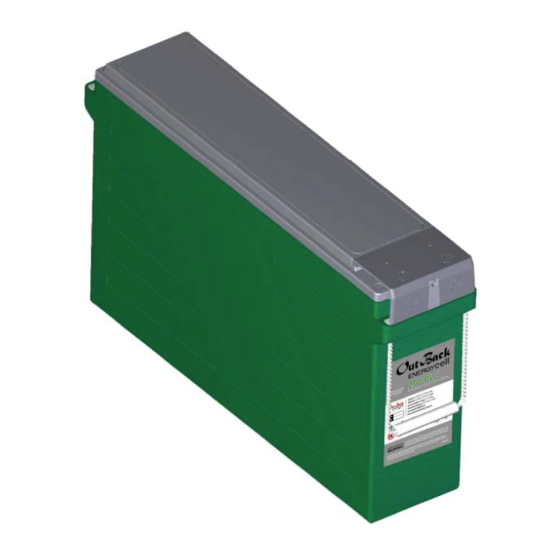
Troubleshooting and Maintenance
Category
Symptom
Reduced operating time
Performance
Excessive voltage drop upon
applying load
Swollen or deformed battery
casing; "rotten-egg" or
sulfurous odor; battery is hot
External
Inspection
Damaged battery casing
Heat damage or melted
grease at terminals
Fully-charged battery
displays low voltage
Fully-charged battery
displays high voltage
Voltage
Individual battery charging
testing
voltage will not exceed
13.3 Vdc; high float current;
failure to support load
Individual battery float
voltage exceeds 14.5 Vdc;
failure to support load
Charging current to series
string is zero; failure to
support load
Current
Charging current to series
testing
string remains high over time
Charging current to series
string remains high with no
corresponding rise in voltage
900-0227-01-00 Rev A
Table 1 Troubleshooting
Possible Cause
Normal life cycle
Defective cells
Excessively cold battery
Undersized cabling
Loose or dirty cable
connections
Undersized battery bank
Defective cells
Thermal runaway
NOTE : A modest amount
of swelling (or concavity) on
the battery case is normal.
Physical abuse
Loose or dirty cable
connections
High temperature
Low temperature
Shorted cell
Open cell
Open connection or open
battery cell in string
Batteries require additional
time to charge
Shorted cell
Remedy
Replace battery bank when (or before) capacity
drops to unacceptable levels.
Test and replace battery as necessary.
Carefully warm up the battery.
Increase cable ampacity to match loads.
Check and clean all connections. Physical
damage on terminals may require the battery to
be replaced. Replace hardware as necessary.
Add additional batteries to match loads.
Test and replace battery as necessary.
NOTE : Thermal runaway is a hazardous
condition. Treat the battery with caution. Allow
the battery to cool before approaching.
Disconnect and replace battery as necessary.
Address the conditions that may have led to
thermal runaway (see page 15).
Replace battery as necessary.
Check and clean all connections. Physical
damage on terminals may require the battery to
be replaced. Replace hardware as necessary.
Carefully cool the battery. An overheated
battery may contribute to thermal runaway.
Carefully warm up the battery.
Test and replace battery as necessary.
A shorted cell may contribute to thermal
runaway.
Test and replace battery as necessary.
Check and clean all connections. If battery
appears to have an open cell, test and replace
as needed. Replace hardware as necessary.
Normal behavior; no action necessary.
Test and replace battery as necessary.
A shorted cell may contribute to thermal
runaway.
17
