Olympus V405281BE020 Manual do utilizador - Página 10
Procurar online ou descarregar pdf Manual do utilizador para Gravador de voz Olympus V405281BE020. Olympus V405281BE020 43 páginas. Digital voice recorder
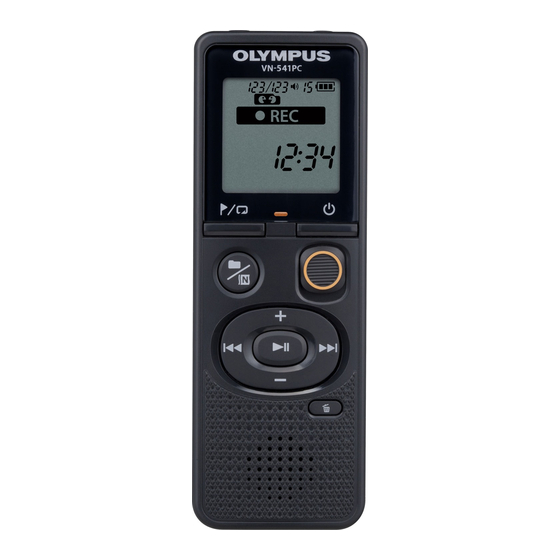
Preventing accidental operation
Setting the voice recorder to HOLD mode maintains the current operation and disables button
operations.
1
Setting HOLD mode
Press and hold the o button
1
during recording or playback.
[HOLD] appears in the display,
and the recorder enters HOLD
mode.
• Even if in HOLD mode, the REC switch
can be moved to the ON and OFF
positions.
NOTE
• When any button is pressed during HOLD mode, [HOLD] appears in the display for 2
seconds. No other operation is performed.
• Setting HOLD mode during voice recorder playback (or recording) continues the playback
(or recording) operation and prevents any other operation from being performed. (The
voice recorder stops when playback ends or when recording ends because, for example,
there is no remaining memory space.)
EN
10
Releasing HOLD mode
Press and hold the o button
1
during HOLD mode.
TIP
• HOLD mode is automatically released
after recording or playback finishes.
