Olympus WS 100 - 64 MB Digital Voice Recorder Manual de instruções - Página 6
Procurar online ou descarregar pdf Manual de instruções para Gravador de voz Olympus WS 100 - 64 MB Digital Voice Recorder. Olympus WS 100 - 64 MB Digital Voice Recorder 10 páginas. Ws-100 instrucciones (español)
Também para Olympus WS 100 - 64 MB Digital Voice Recorder: Instruções (2 páginas), Instruções de utilização (2 páginas), (Inglês) Instruções (2 páginas)
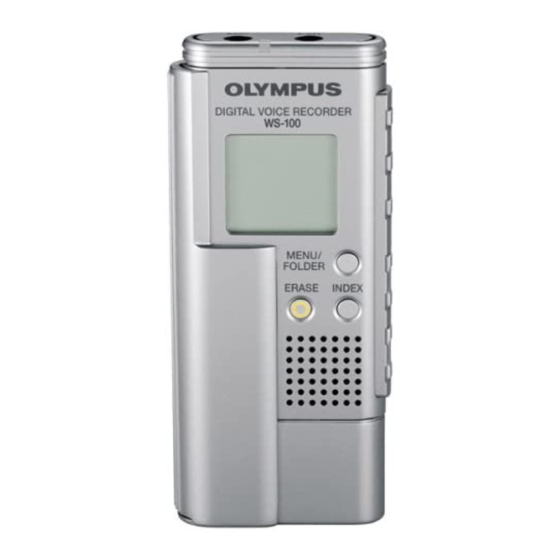
Erase
• Erasing
You can easily erase unnecessary files. Sequential file numbers are reassigned automatically.
Erasing One File at a Time
Erase All Files from a Folder
Notes
• An erased file cannot be restored.
• The file set to erase lock will not be erased.
• If operation is not executed for 8 seconds during the setting, it will return to the stop
status.
• Completion of erasing may take several tens of seconds. Do not remove the battery or
detach the battery compartment from the recorder during in that time. Otherwise data
may be damaged.
Display (LCD panel)
Press the FOLDER button
to choose a folder.
Press the FF or REW button
to choose the file you want
to erase.
Press the ERASE button for
less than 3 seconds.
The "ERASE" indicator flashes.
Press the ERASE button
again.
"DONE" blinks for two seconds and
the deletion will be complete.
Press the FOLDER button
to choose a folder.
Press and hold the ERASE
button for 3 seconds or
longer.
The "ERASE" indicator flashes.
Press the ERASE button
again.
"DONE" blinks for two seconds and
the deletion will be complete.
File to be erased
Folder to be erased
