ABB ATS Annunciator Manual de início rápido - Página 5
Procurar online ou descarregar pdf Manual de início rápido para Controlador ABB ATS Annunciator. ABB ATS Annunciator 12 páginas. Modbus; ats annunciator monitors and controls up to 8 automatic transfer switches equipped with the mx150/250 controller.
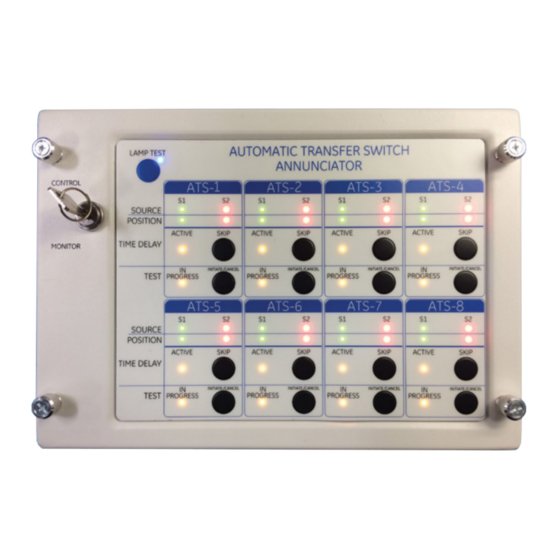
1.
1.
PC Serial Port Settings > Serial Port - set per the USB to RS-485 adapter instructions; Connect
2.
2.
Annunciator Information > Annunciator ID - Select Annunciator to communicate with from list of connected IDs.
3.
3.
From PC (Host) MODBUS Port Settings > Annunciator ID - Configure as specified in site installation instructions, if
provided.
Set/change Annunciator ID from list IDs (1 -32); SUBMIT.
Each Annunciator on the network must have a unique ID. Factory default ID is 1.
Procedure for setting IDs for multiple Annunciators
a. Verify no connected Annunciator has ID = 1 - View list of connected IDs
b. Connect a factory fresh Annunciator (ID=1).
c. Select Annunciator ID 1 per step 2 (
d. Change Annunciator ID to a unique number other than 1 per step 3 (
e. Repeat from step a for additional Annunciators.
Remove Annunciators from the PC MODBUS network by removing their power connector or the PC MODBUS detachable
block from their circuit card (see Step 4). Then Disconnect and Connect the Annunciator Tool
MODBUS.
4.
4.
To ATS MODBUS Port Settings; click SUBMIT.
ATS-1: through ATS-8: -
For each desired Annunciator ATS position select the desired ATS ID from list IDs (1 -247) or "None" as specified in the site
installation instructions.
"None" must be selected for each Annunciator ATS position not connected to an ATS.
Click SUBMIT.
Multiple ATSs with the same ID will be indicated by continuously increasing error count
5. Other Settings and Controls - as specified in site installation instructions.
6. Repeat from step 2 for additional Annunciators.
Note: Re-scan may be necessary to discover newly connected or disconnected Annunciators. Disconnect and Connect the
Annunciator Tool
6.
to re-scan the PC MODBUS.
2.
) above.
2.
above.
3.
).
6.
to re-scan the PC
5.
. See Troubleshooting (page 9).
5
6.
.
