Axper XP-M5S661FX Manual do utilizador - Página 7
Procurar online ou descarregar pdf Manual do utilizador para Placa-mãe Axper XP-M5S661FX. Axper XP-M5S661FX 16 páginas. Intel pentium 4 lga775 processor motherboard
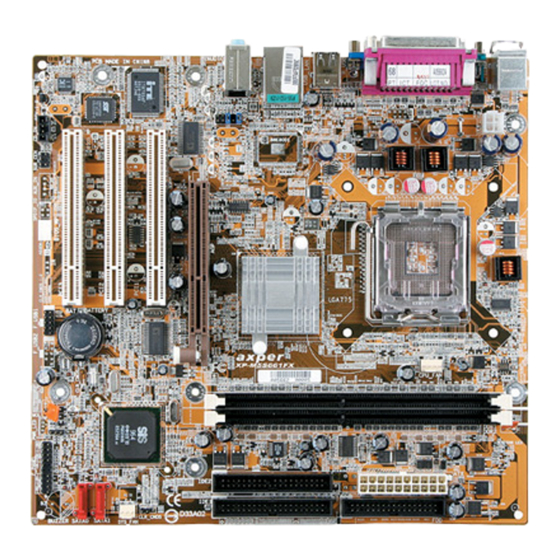
CPU_FAN (CPU Fan Power Connector); SYS_FAN (System Fan Power Connector)
The cooler fan power connector supplies a +12V power voltage via a 3-pin/4-pin(only for CPU_FAN) power
connector and possesses a ful-proof connection design. Most coolers are designed with color-coded power
connector wires. A red power connector wire indicates a positive connection and requires a +12V power
voltage. The black connector wire is the ground wire (GND). Please remember to connect the power to the
cooler to prevent system overheating and failure.
Caution!
Please remember to connect the power to the CPU fan to prevent CPU overheating and failure.
1
CPU_FAN
ATX_12V (+12V Power Connector)
The ATX_12V power connector provides power to the CPU. If this connector is not attached,
t h e s y s t e m w i l l n o t s t a r t .
4
2
3
1
ATX (ATX Power Connector)
The ATX power connector provides power to the motherboard. Prior to connection, please
make sure that the power supply is disconnected.
1
11
10
20
F_PA N E L (Front Panel Control Connector)
The F_Panel Control Connector connects to certain connectors on the front panel of the
system casing such as IDE Hard Disk Active LED, speaker, reset, and power on/off connectors.
You can use the schematic diagram below as the basis for connection.
2
1
1
SYS_FAN
PIN
1
2
3
4
PIN
SIGNAL
1
3.3V
2
3.3V
3
G N D
4
+5V
5
G N D
6
+5V
7
G N D
8
Power Good
9
5VSB (stand by +5V)
10
+12V
PIN
H D
S P K
20
R E S
19
P W
M S G
N C
PIN
SIGNAL
1
G N D
2
+12V
3
Sense
4
Speed Control (Only for CPU_FAN)
SIGNAL
G N D
G N D
+12V
+12V
PIN
SIGNAL
11
3.3V
12
-12V
13
G N D
14
PS_ON (soft on/off )
15
G N D
16
G N D
17
G N D
18
-5V
19
+5V
20
+5V
SIGNAL
IDE Hard Disk Active LED
Speaker Connector
Reset Switch
Power Switch
Message LED/Power/Sleep LED
N C
7
