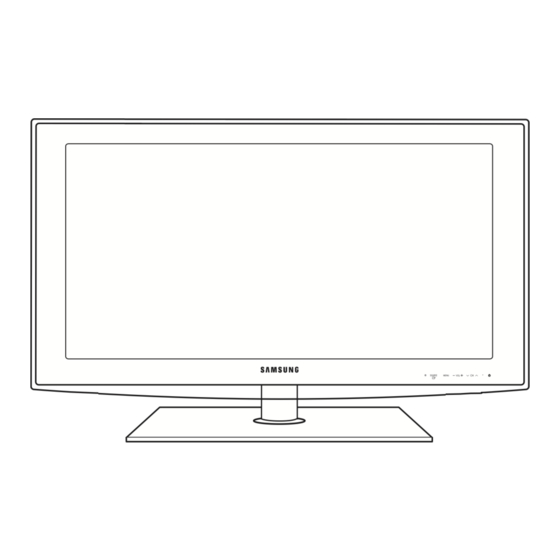Samsung 5 Series Manual do utilizador - Página 10
Procurar online ou descarregar pdf Manual do utilizador para Monitor Samsung 5 Series. Samsung 5 Series 17 páginas. Samsung flat panel television user manual
Também para Samsung 5 Series: Manual de início rápido (5 páginas), Manual de configuração rápida (4 páginas), E-Manual (18 páginas), Manual do utilizador (17 páginas), Manual de instalação (43 páginas), Manual do utilizador (29 páginas), Manual do utilizador (2 páginas), Manual do utilizador (40 páginas), Manual do utilizador (43 páginas), Manual do utilizador (44 páginas), Manual de início rápido (6 páginas), Manual do utilizador (19 páginas), Manual do utilizador (48 páginas), Manual do utilizador (18 páginas), Manual de início rápido (16 páginas), Manual de instalação (32 páginas), Manual do utilizador (38 páginas), Manual do utilizador (19 páginas), Manual do utilizador (2 páginas), Manual do utilizador (2 páginas), Manual do utilizador (24 páginas), Manual do utilizador (2 páginas), Manual do utilizador (20 páginas), Manual do utilizador (2 páginas), Manual do utilizador (2 páginas), Manual do utilizador (34 páginas), Manual de configuração rápida (2 páginas), Manual do utilizador (32 páginas), Manual do utilizador (40 páginas), Manual do utilizador (31 páginas), Manual do utilizador (22 páginas), Manual do utilizador (44 páginas), Manual do utilizador (36 páginas), Manual do utilizador (32 páginas), Manual do utilizador (40 páginas), Manual de início rápido (2 páginas), Manual de configuração rápida (4 páginas), Manual do utilizador (36 páginas), Manual do utilizador (8 páginas), Manual do utilizador (45 páginas), Manual de configuração rápida (2 páginas), Manual de configuração rápida (4 páginas), Manual do utilizador (42 páginas), Manual de instalação (45 páginas), Manual do utilizador (20 páginas), Manual do utilizador (47 páginas), Manual de configuração rápida (2 páginas), Manual do utilizador (44 páginas), Manual de configuração rápida (2 páginas), Manual do utilizador (32 páginas), Manual do utilizador (44 páginas), Manual do utilizador (40 páginas), Manual de configuração rápida (2 páginas), Manual do utilizador (20 páginas), Manual do utilizador (46 páginas), Manual do utilizador (24 páginas), Manual do utilizador (40 páginas), Manual do utilizador (32 páginas), Manual (33 páginas), Manual do utilizador (29 páginas), Manual do utilizador (17 páginas), Manual do utilizador (48 páginas), Manual do utilizador (50 páginas), Manual do utilizador (44 páginas), Manual do utilizador (24 páginas), Manual de instalação (34 páginas), Manual do utilizador (17 páginas), Manual de configuração rápida (4 páginas), Manual de configuração rápida (4 páginas), Manual do utilizador (24 páginas), Manual do utilizador (24 páginas), Manual do utilizador (48 páginas), Manual do utilizador (28 páginas), Manual do utilizador (24 páginas), Manual do utilizador (2 páginas), Manual do utilizador (19 páginas), Manual do utilizador (17 páginas), Manual do utilizador (36 páginas), Manual do utilizador (19 páginas), Manual do utilizador (19 páginas), Manual do utilizador (27 páginas), Manual do utilizador (19 páginas), Manual do utilizador (44 páginas), Manual do utilizador (48 páginas), Manual (33 páginas), Manual do utilizador (40 páginas), Manual do utilizador (50 páginas), Manual do utilizador (24 páginas), Manual (36 páginas), Manual do utilizador (20 páginas), (Alemão) Instruções de instalação (31 páginas)