Cisco 7925G (SCCP) Manual do utilizador - Página 9
Procurar online ou descarregar pdf Manual do utilizador para Telefone IP Cisco 7925G (SCCP). Cisco 7925G (SCCP) 28 páginas. Unified ip phone sccp for cisco unified communications manager express 7.0
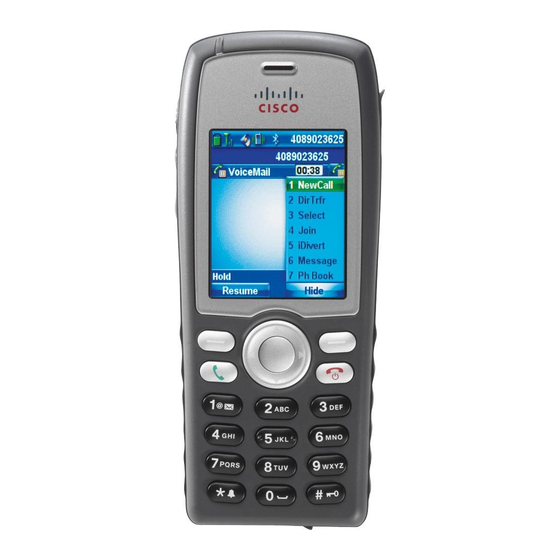
Using the USB Cable and PC Port to Charge the Battery
You can charge the battery in the phone by connecting your phone with a USB cable to a USB port on you PC. Charging takes
longer when you use the USB port on the PC to charge the battery.
To use the USB cable and USB port to charge the battery, use this diagram and follow the steps:
3
1
@
D E F
3
2
ABC
4
M N O
G H I
6
5
JKL
7
Z
P Q R S
9
W X Y
8
TUV
*
#
0
1
Charge the Battery using the USB Cable
1. Insert the phone connector on the USB cable into the phone.
2. Insert the USB A-type connector into the USB port on your PC.
Note
If the Found New Hardware Wizard opens, use the following procedure to stop it.
3. Monitor the indicator light after the phone briefly displays "USB Connected" on the status line.
While the battery is charging, the indicator light is red. When the battery is fully charged, the indicator light turns green.
Stop Found New Hardware Wizard from Opening when Connecting to USB Port
1. Click Next to use the wizard dialog box.
2. In the Update New Software dialog, click No, not this time, and click Next.
3. Click Install the Software automatically (Recommended) and click Next.
4. After a few moments, the Cannot Install This Hardware dialog displays. Click Don't prompt me again to install this
software.
5. Click Finish to close the dialog box.
Powering On the Phone
After charging the battery, you must power on the phone to make and receive calls.
1. Press and hold the
2
(red button) until the phone powers on.
9
