Ricoh L5160 Formação Cip - Página 10
Procurar online ou descarregar pdf Formação Cip para Impressora Ricoh L5160. Ricoh L5160 28 páginas.
Também para Ricoh L5160: Formação (29 páginas), Formação Cip (28 páginas), Formação Cip (17 páginas), Formação Cip (36 páginas)
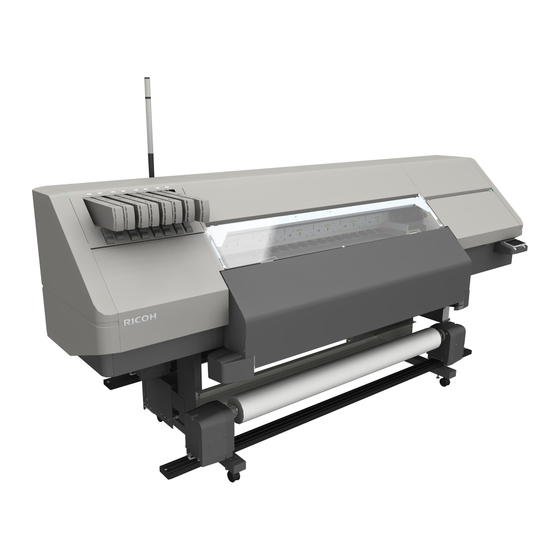
CIP Training L5160/L513
CIP Training C7200 series
Adjustment Settings for Operators
Maintenance
• Do not place any object on the platen as the carriage moves there.
• When the carriage moves, it may make contact with media. Check that the media is not
deformed or that there is no floating media.
• Make sure there is enough space in the waste ink bottle before cleaning the waste ink line.
• When 10 minutes or more have passed after the carriage moves, the machine will make a
buzzer sound. As nozzle dryness may cause a nozzle defect, perform nozzle maintenance
promptly.
1. Press the [Maintenance] key.
2.
Press [
].
3.
Press [Special Maintenance].
4.
Press [Waste Ink Line Maintenance].
5.
Press [Execute].
The carriage moves to the left side edge position and a completion of movement message is
displayed.
6.
Check the message on the control panel, and then open the right cover.
7. Fill all caps with the dedicated cleaning liquid.
Suck up the cleaning liquid with the dropper, and then fill up the caps with cleaning liquid.
0
DWU102
DWT183
