Ricoh PRO C7200 Manual de Instruções - Página 31
Procurar online ou descarregar pdf Manual de Instruções para Impressora Ricoh PRO C7200. Ricoh PRO C7200 44 páginas. Printer driver installation guide
Também para Ricoh PRO C7200: Formação Cip (28 páginas), Formação Cip (12 páginas), Formação Cip (16 páginas), Formação Cip (18 páginas)
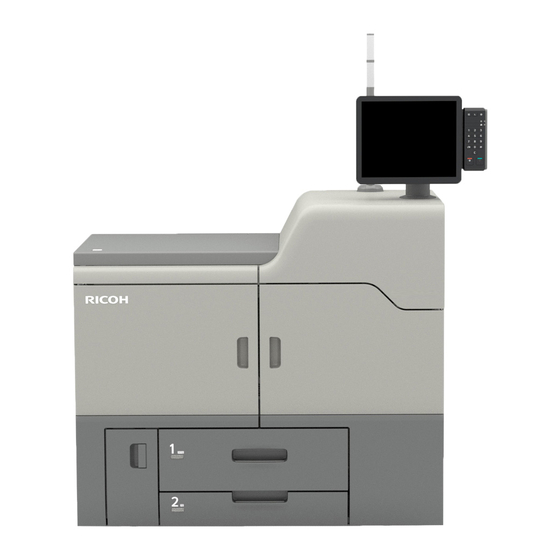
5. Installing the Latest Driver via an
Internet
This chapter provides the overview of Device Software Manager and describes how to install the
software.
Installing the Device Software Manager
Click [Install Online] in the installer screen to install Device Software Manager for downloading and
installing the latest driver.
The following software is included in Device Software Manager:
Driver Installer
Allows you to download, install, and update the latest version of the driver that supports your
operating system and the connected printer.
Manager
Allows you to update [Driver Installer] to the latest version.
For the operating systems and languages supported by Device Software Manager, see page 5
"Software and Utilities Included on the CD-ROM".
1.
Click [Install Online] on the installer screen.
2.
The software license agreement appears in the [License Agreement] dialog box. After
reading the agreement, click [I accept the agreement], and then click [Install].
Device Software Manager setup begins.
3.
The terms appears in the [Quality Improvement Program] dialog box. After reading these
terms, select [I will participate in the Quality Improvement Program] or [I will not
participate in the Quality Improvement Program], and then click [Next].
The installation starts. Wait a while.
4.
On the "Driver Installer" screen, select [Network], and then click [Next].
To update the driver, click [Update Driver].
5.
Follow the instructions on the screen.
Uninstalling Device Software Manager
1.
On the [Start] menu, select [Control Panel].
If you are using a computer that is running Windows 8.1 or Windows Server 2012/2012 R2,
click [Settings] on the Charm Bar, and then click [Control Panel].
29
